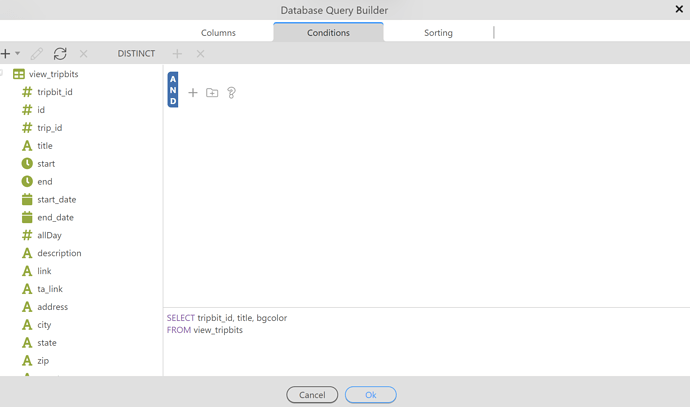======== TEMPLATE BUG FORM ========
Wappler Version : 4.2
Operating System : Windows
Server Model: PHP
Database Type: MySQL
Hosting Type: Reseller
Expected behavior
I should be able to see my conditions in the builder
Actual behavior
The conditions panel looks like this.
Here’s the code from the PHP file…
"name": "unscheduled",
"module": "dbconnector",
"action": "select",
"options": {
"connection": "appData",
"sql": {
"type": "SELECT",
"columns": [
{
"table": "view_tripbits",
"column": "tripbit_id"
},
{
"table": "view_tripbits",
"column": "title"
},
{
"table": "view_tripbits",
"column": "bgcolor"
}
],
"table": {
"name": "view_tripbits"
},
"joins": [],
"wheres": {
"condition": "AND",
"rules": [
{
"id": "view_tripbits.trip_id",
"field": "view_tripbits.trip_id",
"type": "double",
"operator": "equal",
"value": "{{$_GET.trip_id}}",
"data": {
"table": "tbl_tripbits",
"column": "trip_id",
"type": "number"
},
"operation": "="
},
{
"id": "view_tripbits.start",
"field": "view_tripbits.start",
"type": "datetime",
"operator": "equal",
"value": "0000-00-00 00:00:00",
"data": {
"table": "tbl_tripbits",
"column": "start",
"type": "datetime"
},
"operation": "="
}
],
"conditional": null,
"valid": true
},
"query": "SELECT tripbit_id, title, bgcolor\nFROM view_tripbits\nWHERE trip_id = :P1 /* {{$_GET.trip_id}} */ AND start = '0000-00-00 00:00:00'",
"params": [
{
"operator": "equal",
"type": "expression",
"name": ":P1",
"value": "{{$_GET.trip_id}}"
}
]
}
},
"output": true,
"meta": [
{
"type": "number",
"name": "tripbit_id"
},
{
"type": "text",
"name": "title"
},
{
"type": "text",
"name": "bgcolor"
}
],
"outputType": "array"
},
It appears to only be this server action, but other queries in the same server action have the same issue. I don’t believe this was the case until I upgraded today.