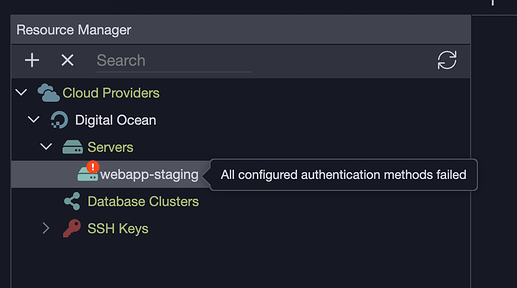I’m creating/importing a machine (I’ve tried both and get the same result) at digital ocean. The machine is created fine, and I can use the SSH terminal to connect just fine.
However I cannot see the machine projects, nor Deploy.
I have previously used a different personal access token on another project, is it possible that is creating the issue?
George
August 2, 2022, 3:52pm
2
If you import an existing docker machine that was known on the same computer - then the current user ssh key will be also auto added as authorization.
You can try to open the new terminal in tabs by selecting the terminal icon in the server properties, see if that works.
Thanks George.
Yes, I noted that a can connect via the ssh terminal. This problem is also happening on the creation of a branch new machine, not just import.
Maybe this helps from the log:
[2022-08-02 08:51:37.428] Online Update for stable found :100
[2022-08-02 08:51:37.429] extensionsToInstall[stable]= []
[2022-08-02 08:51:38.025] Online Update for beta, not found ...
[2022-08-02 08:51:46.426] Provider Server connection emitted error: All configured authentication methods failed
[2022-08-02 08:51:46.584] Provider Server connection has been ended
[2022-08-02 08:51:46.584] Provider Server connection has been closed
[2022-08-02 08:51:48.572] START getConflictingContainers
[2022-08-02 08:51:56.682] Global uncaughtException: Error: Timed out while waiting for handshake
at /Applications/Wappler.app/Contents/Resources/app/node_modules/ssh2/lib/client.js:1014:23
at sentryWrapped (/Applications/Wappler.app/Contents/Resources/app/node_modules/@sentry/browser/dist/helpers.js:75:23)
[2022-08-02 08:52:08.575] Global uncaughtException: Error: Timed out while waiting for handshake
at /Applications/Wappler.app/Contents/Resources/app/node_modules/ssh2/lib/client.js:1014:23
at sentryWrapped (/Applications/Wappler.app/Contents/Resources/app/node_modules/@sentry/browser/dist/helpers.js:75:23)
[2022-08-02 08:52:51.695] Global uncaughtException: Error: connect ETIMEDOUT 46.101.40.109:22
at __node_internal_captureLargerStackTrace (node:internal/errors:464:5)
at __node_internal_exceptionWithHostPort (node:internal/errors:642:12)
at TCPConnectWrap.afterConnect [as oncomplete] (node:net:1161:16)
[2022-08-02 08:53:03.578] Global uncaughtException: Error: connect ETIMEDOUT 46.101.40.109:22
at __node_internal_captureLargerStackTrace (node:internal/errors:464:5)
at __node_internal_exceptionWithHostPort (node:internal/errors:642:12)
at TCPConnectWrap.afterConnect [as oncomplete] (node:net:1161:16)
George
August 2, 2022, 4:13pm
4
Do you happen to run Ubuntu 22 on the server?
George
August 2, 2022, 4:16pm
5
You can also try to run “system check” from the context menu, see if that helps.
I tried 22 and received other errors, so deleted the machine and use Ubuntu 20 as I recall you noting some issues with 22.
Yes, I’ve already tried system check and rebooting the machine.
EDIT: I’m thinking maybe I did the system check back when on Ubuntu 22, so trying now with 20.
No luck with system check. I performed the check, it had no errors, then I restarted wappler and receive this in the output:
Error: Timed out while waiting for handshake at /Applications/Wappler.app/Contents/Resources/app/node_modules/ssh2/lib/client.js:1014:23 at sentryWrapped (/Applications/Wappler.app/Contents/Resources/app/node_modules/@sentry/browser/dist/helpers.js:75:23)
Error: connect ETIMEDOUT 46.101.40.109:22 at __node_internal_captureLargerStackTrace (node:internal/errors:464:5) at __node_internal_exceptionWithHostPort (node:internal/errors:642:12) at TCPConnectWrap.afterConnect [as oncomplete] (node:net:1161:16)
But I always can connect via ssh.
Creating a new machine again, and the output has several retries…relevant?
Provisioning webapp-staging ...
webapp-staging created successfully!
Waiting for server to boot...
Check Server Access...
Check Docker installation on Server ...
Updating System Packages ...
Retry (1) Updating System Packages ...
Retry (2) Updating System Packages ...
System Updated:
Hit:1 https://repos.insights.digitalocean.com/apt/do-agent main InRelease
Hit:2 http://mirrors.digitalocean.com/ubuntu focal InRelease
Hit:3 http://mirrors.digitalocean.com/ubuntu focal-updates InRelease
Hit:4 http://mirrors.digitalocean.com/ubuntu focal-backports InRelease
Hit:5 http://security.ubuntu.com/ubuntu focal-security InRelease
Reading package lists...
Setup Docker on server ...
Retry (1) Updating System Packages ...
System Updated:
Hit:1 https://repos.insights.digitalocean.com/apt/do-agent main InRelease
Hit:2 https://repos-droplet.digitalocean.com/apt/droplet-agent main InRelease
Hit:3 http://mirrors.digitalocean.com/ubuntu focal InRelease
Hit:4 http://mirrors.digitalocean.com/ubuntu focal-updates InRelease
Hit:5 http://security.ubuntu.com/ubuntu focal-security InRelease
Hit:6 http://mirrors.digitalocean.com/ubuntu focal-backports InRelease
Reading package lists...
Setup Docker on server ...
Retry (1) Updating System Packages ...
System Updated:
Hit:1 https://repos.insights.digitalocean.com/apt/do-agent main InRelease
Hit:2 https://repos-droplet.digitalocean.com/apt/droplet-agent main InRelease
Hit:3 http://mirrors.digitalocean.com/ubuntu focal InRelease
Hit:4 http://mirrors.digitalocean.com/ubuntu focal-updates InRelease
Hit:5 http://security.ubuntu.com/ubuntu focal-security InRelease
Hit:6 http://mirrors.digitalocean.com/ubuntu focal-backports InRelease
Reading package lists...
Setup Docker on server ...
Docker Installed:
Reading package lists...
Building dependency tree...
Reading state information...
The following additional packages will be installed:
bridge-utils containerd dns-root-data dnsmasq-base libidn11 pigz runc
ubuntu-fan
Suggested packages:
ifupdown aufs-tools cgroupfs-mount | cgroup-lite debootstrap docker-doc
rinse zfs-fuse | zfsutils
The following NEW packages will be installed:
bridge-utils containerd dns-root-data dnsmasq-base docker.io libidn11 pigz
runc ubuntu-fan
0 upgraded, 9 newly installed, 0 to remove and 10 not upgraded.
Need to get 69.2 MB of archives.
After this operation, 334 MB of additional disk space will be used.
Get:1 http://mirrors.digitalocean.com/ubuntu focal/universe amd64 pigz amd64 2.4-1 [57.4 kB]
Get:2 http://mirrors.digitalocean.com/ubuntu focal/main amd64 bridge-utils amd64 1.6-2ubuntu1 [30.5 kB]
Get:3 http://mirrors.digitalocean.com/ubuntu focal-updates/main amd64 runc amd64 1.1.0-0ubuntu1~20.04.1 [3892 kB]
Get:4 http://mirrors.digitalocean.com/ubuntu focal-updates/main amd64 containerd amd64 1.5.9-0ubuntu1~20.04.4 [33.0 MB]
Get:5 http://mirrors.digitalocean.com/ubuntu focal/main amd64 dns-root-data all 2019052802 [5300 B]
Get:6 http://mirrors.digitalocean.com/ubuntu focal/main amd64 libidn11 amd64 1.33-2.2ubuntu2 [46.2 kB]
Get:7 http://mirrors.digitalocean.com/ubuntu focal-updates/main amd64 dnsmasq-base amd64 2.80-1.1ubuntu1.5 [315 kB]
Get:8 http://mirrors.digitalocean.com/ubuntu focal-updates/universe amd64 docker.io amd64 20.10.12-0ubuntu2~20.04.1 [31.8 MB]
Get:9 http://mirrors.digitalocean.com/ubuntu focal-updates/main amd64 ubuntu-fan all 0.12.13ubuntu0.1 [34.4 kB]
debconf: unable to initialize frontend: Dialog
debconf: (TERM is not set, so the dialog frontend is not usable.)
debconf: falling back to frontend: Readline
debconf: unable to initialize frontend: Readline
debconf: (This frontend requires a controlling tty.)
debconf: falling back to frontend: Teletype
dpkg-preconfigure: unable to re-open stdin:
Fetched 69.2 MB in 2s (37.3 MB/s)
Selecting previously unselected package pigz.
(Reading database ... 63838 files and directories currently installed.)
Preparing to unpack .../0-pigz_2.4-1_amd64.deb ...
Unpacking pigz (2.4-1) ...
Selecting previously unselected package bridge-utils.
Preparing to unpack .../1-bridge-utils_1.6-2ubuntu1_amd64.deb ...
Unpacking bridge-utils (1.6-2ubuntu1) ...
Selecting previously unselected package runc.
Preparing to unpack .../2-runc_1.1.0-0ubuntu1~20.04.1_amd64.deb ...
Unpacking runc (1.1.0-0ubuntu1~20.04.1) ...
Selecting previously unselected package containerd.
Preparing to unpack .../3-containerd_1.5.9-0ubuntu1~20.04.4_amd64.deb ...
Unpacking containerd (1.5.9-0ubuntu1~20.04.4) ...
Selecting previously unselected package dns-root-data.
Preparing to unpack .../4-dns-root-data_2019052802_all.deb ...
Unpacking dns-root-data (2019052802) ...
Selecting previously unselected package libidn11:amd64.
Preparing to unpack .../5-libidn11_1.33-2.2ubuntu2_amd64.deb ...
Unpacking libidn11:amd64 (1.33-2.2ubuntu2) ...
Selecting previously unselected package dnsmasq-base.
Preparing to unpack .../6-dnsmasq-base_2.80-1.1ubuntu1.5_amd64.deb ...
Unpacking dnsmasq-base (2.80-1.1ubuntu1.5) ...
Selecting previously unselected package docker.io.
Preparing to unpack .../7-docker.io_20.10.12-0ubuntu2~20.04.1_amd64.deb ...
Unpacking docker.io (20.10.12-0ubuntu2~20.04.1) ...
Selecting previously unselected package ubuntu-fan.
Preparing to unpack .../8-ubuntu-fan_0.12.13ubuntu0.1_all.deb ...
Unpacking ubuntu-fan (0.12.13ubuntu0.1) ...
Setting up runc (1.1.0-0ubuntu1~20.04.1) ...
Setting up dns-root-data (2019052802) ...
Setting up libidn11:amd64 (1.33-2.2ubuntu2) ...
Setting up bridge-utils (1.6-2ubuntu1) ...
debconf: unable to initialize frontend: Dialog
debconf: (TERM is not set, so the dialog frontend is not usable.)
debconf: falling back to frontend: Readline
Setting up pigz (2.4-1) ...
Setting up containerd (1.5.9-0ubuntu1~20.04.4) ...
Created symlink /etc/systemd/system/multi-user.target.wants/containerd.service → /lib/systemd/system/containerd.service.
Setting up docker.io (20.10.12-0ubuntu2~20.04.1) ...
debconf: unable to initialize frontend: Dialog
debconf: (TERM is not set, so the dialog frontend is not usable.)
debconf: falling back to frontend: Readline
Adding group `docker' (GID 119) ...
Done.
Created symlink /etc/systemd/system/multi-user.target.wants/docker.service → /lib/systemd/system/docker.service.
Created symlink /etc/systemd/system/sockets.target.wants/docker.socket → /lib/systemd/system/docker.socket.
Setting up dnsmasq-base (2.80-1.1ubuntu1.5) ...
Setting up ubuntu-fan (0.12.13ubuntu0.1) ...
Created symlink /etc/systemd/system/multi-user.target.wants/ubuntu-fan.service → /lib/systemd/system/ubuntu-fan.service.
Processing triggers for systemd (245.4-4ubuntu3.17) ...
Processing triggers for man-db (2.9.1-1) ...
Processing triggers for dbus (1.12.16-2ubuntu2.2) ...
Processing triggers for libc-bin (2.31-0ubuntu9.9) ...
Server was setup successfully!
George
August 2, 2022, 5:47pm
9
Do you have maybe some of your keys loaded in SSH Agent? And is it running?
When it is running then we try to use it and it’s keys, otherwise we just use the standard user key to connect ~/.ssh/id_rsa
You can check the keys in ssh agent with:
ssh-add -l
In a terminal
The timeout errors are indeed just cannot connect errors when not the right key can be found.
Thanks George.
The agent has no identities.
For now, I had to keep moving, so reverted to sockets and it is working fine.
George
August 2, 2022, 6:01pm
11
I see yes that might be the problem that the agent is running but has no keys in it.
We will be adding more extensive SSH Agent support after the summer break anyway so should all gets much better.
Summer break?#GoMax @Max33Verstappen
1 Like
It is happening to me too (first time using Cloud Providers).
and have good summer
Teodor
September 10, 2022, 3:00pm
18
This topic was automatically closed after 47 hours. New replies are no longer allowed.