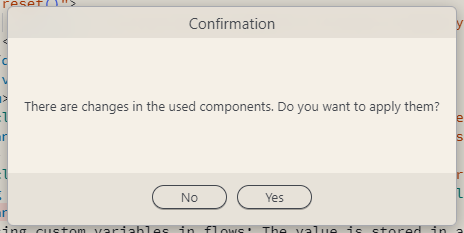
On Wappler 6.3.2 stable.
Getting this pop-up every time I save the file. Selecting yes or no has no effect on the code.
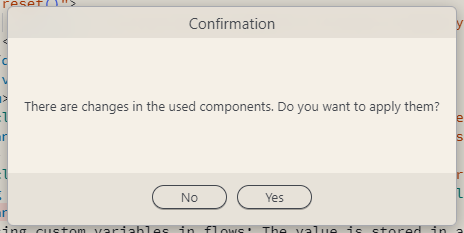
On Wappler 6.3.2 stable.
Getting this pop-up every time I save the file. Selecting yes or no has no effect on the code.
is it on specific pages only? Maybe you are missing an include or so in the main layout file?
Try choosing yes and see if there is a difference in the content but also main layout file.
Choosing YES does not do anything. It does not open the main layout file either.
Tried other pages… turns out its happening only in case of partial pages. All partial pages.
oh partials, so you mean it happens only to partial pages that are not linked to main pages?
Saving main layout pages or regular content pages is all fine?
On checking further, yes. Ones that do not have a head-page in commented-attribute at the top are throwing this pop-up.
Yes.
I created a new project with capacitor and framework 7 and I can see it too:
I can see this in output:
Page Includes: Adding defer attribute for dmxAppConnect/dmxFramework7_8/dmxFramework7_8.js
Page Includes: Head node changed successfully
Page Includes: Adding defer attribute for dmxAppConnect/dmxFramework7_8/dmxFramework7_8.js
Page Includes: Head node changed successfully
Well when changes are needed in the page head includes on save, you see this message. That is how it is supposed to work.
Yes, but the popup was on every save, even saving index without any change.
That’s why the repeat
But I restarted Wappler with logging and I can’t recreate it anymore.
I can confirm this.
Sorry what can you confirm exactly?
That this Window appears even if you click YES several times.
Furthermore Wappler tries to add dropZone even thought I don’t have dropzone component in my page:
All Services Started!
Page Includes: Asset add to head: /dmxAppConnect/dmxDropzone/dmxDropzone.css
Page Includes: Asset add to head: /dmxAppConnect/dmxDropzone/dmxDropzone.js
Page Includes: Head node changed successfully
<!-- Wappler include head-page="layouts/main" fontawesome_5="cdn" bootstrap5="local" is="dmx-app" id="index" appConnect="local" components="{dmxValidator:{},dmxDropzone:{}}" -->
<div class="container-fluid w-25 mt-5">
<div class="row">
<form method="post" action="/api/zipzapthefile" is="dmx-serverconnect-form" id="uploadZip">
<div class="form-group mb-3">
<label for="inputPassword" class="form-label">Password</label>
<input type="text" class="form-control" id="inputPassword" name="inputPassword" aria-describedby="input3_help" placeholder="Password">
<small id="input3_help" class="form-text text-muted">Type any password you want to be encrypted with</small>
</div>
<div class="form-group mb-3 text-center">
<button id="btn1" class="btn btn-warning" type="submit">Upload & Secure with password</button>
</div>
</form>
</div>
</div>
<meta name="ac:route" content="/">
Wappler tries to add Dropzone includes on the main page as you have the dropzone added here, in the comments section. Probably you added it to your page at some point, so it was added there as well.
Indeed it was, but I thought some year on maybe even more - it was announced that Wappler will not add components, that are not used on the page.
Together with page - layout page is opening and look like - layout page need to be save after component update.
After that - problem is gone.
@George Any update on this?
I am not sure if adding a main page in the partial top-comment will cause any issues.
Will be fixed in the next update.
Fixed in Wappler 6.4.0
This topic was automatically closed after 32 hours. New replies are no longer allowed.