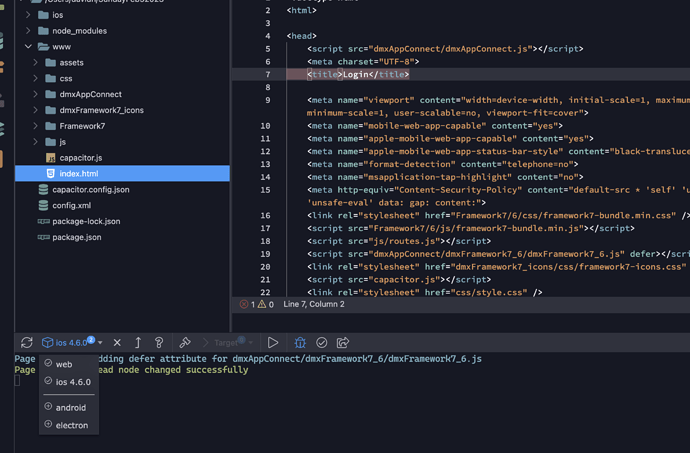Using Wappler 5.4.0 In new project to run Framework7 template with capacitor the terminal is showing …
Been happening for past 1/2 hour.
Checking NodeJS installation and version…
v19.6.0
NodeJS is correctly installed.
Checking Capacitor installation and version…
npm ERR! code UNABLE_TO_GET_ISSUER_CERT_LOCALLY
npm ERR! errno UNABLE_TO_GET_ISSUER_CERT_LOCALLY
npm ERR! request to https://registry.npmjs.org/cap failed, reason: unable to get local issuer certificate
in the log file –
49 verbose stack FetchError: request to https://registry.npmjs.org/@capacitor%2Fcli failed, reason: unable to get local issuer certificate
49 verbose stack at ClientRequest. (/opt/homebrew/lib/node_modules/npm/node_modules/minipass-fetch/lib/index.js:130:14)
49 verbose stack at ClientRequest.emit (node:events:512:28)
49 verbose stack at TLSSocket.socketErrorListener (node:_http_client:496:9)
49 verbose stack at TLSSocket.emit (node:events:524:35)
49 verbose stack at emitErrorNT (node:internal/streams/destroy:151:8)
49 verbose stack at emitErrorCloseNT (node:internal/streams/destroy:116:3)
49 verbose stack at process.processTicksAndRejections (node:internal/process/task_queues:82:21)
50 verbose cwd /Users/newm1/ios_wappler
51 verbose Darwin 22.2.0
52 verbose node v19.6.0
53 verbose npm v9.4.0
54 error code UNABLE_TO_GET_ISSUER_CERT_LOCALLY
55 error errno UNABLE_TO_GET_ISSUER_CERT_LOCALLY
56 error request to https://registry.npmjs.org/@capacitor%2Fcli failed, reason: unable to get local issuer certificate
57 verbose exit 1