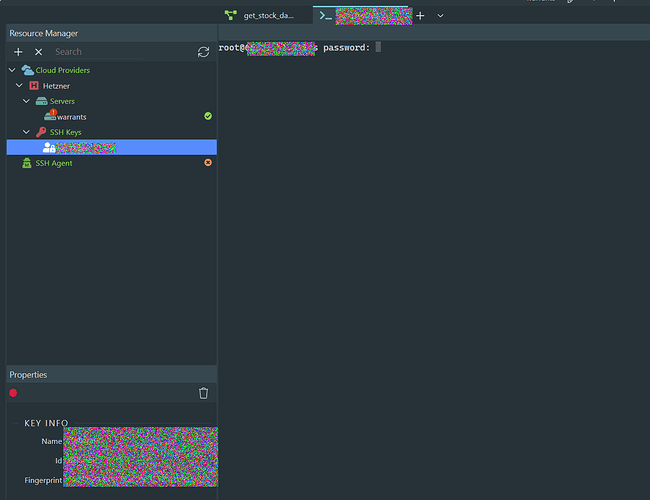Hello,
I’ve opened one of my old project which needed to be updated and now I’m facing same problem - When I’m openedning Production tab console shows error: All configured authentication methods failed at doNextAuth
Remote Docker server is not available to from production tab, neither from Hetzner console - becuase it’s setup to login with Certificate.
Solution provided here is not acceptable because from Wappler I can’t connect to Remote Server console and from Hetzner console I can’t because it’s setup to login with certificate by Wappler.
@George please provide step-by-step instruction how to fix this problem.
Solution provided in this topic DO server using resource manager can't connect make no sense because I can’t connect to Remote Server.
When I’m trying to use System check on remote server I see this error
Error in server access setup:
root@*********: Permission denied (publickey,password).