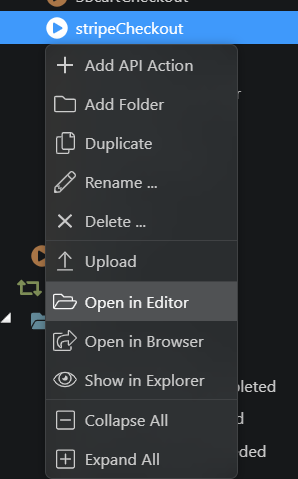
What is exactly the problem? Also what Wappler version are you using?
in The new Wappler 4 - open in Editor from Server Connect - opens the SC action in the new Server Connect Editor in Tabs.
If you really want to see the code, you can open the action file, from the file manager in Wappler. The open there is directly in code view.
It does not. I'm using v4.0.0-beta.12
When I do that, nothing happens:
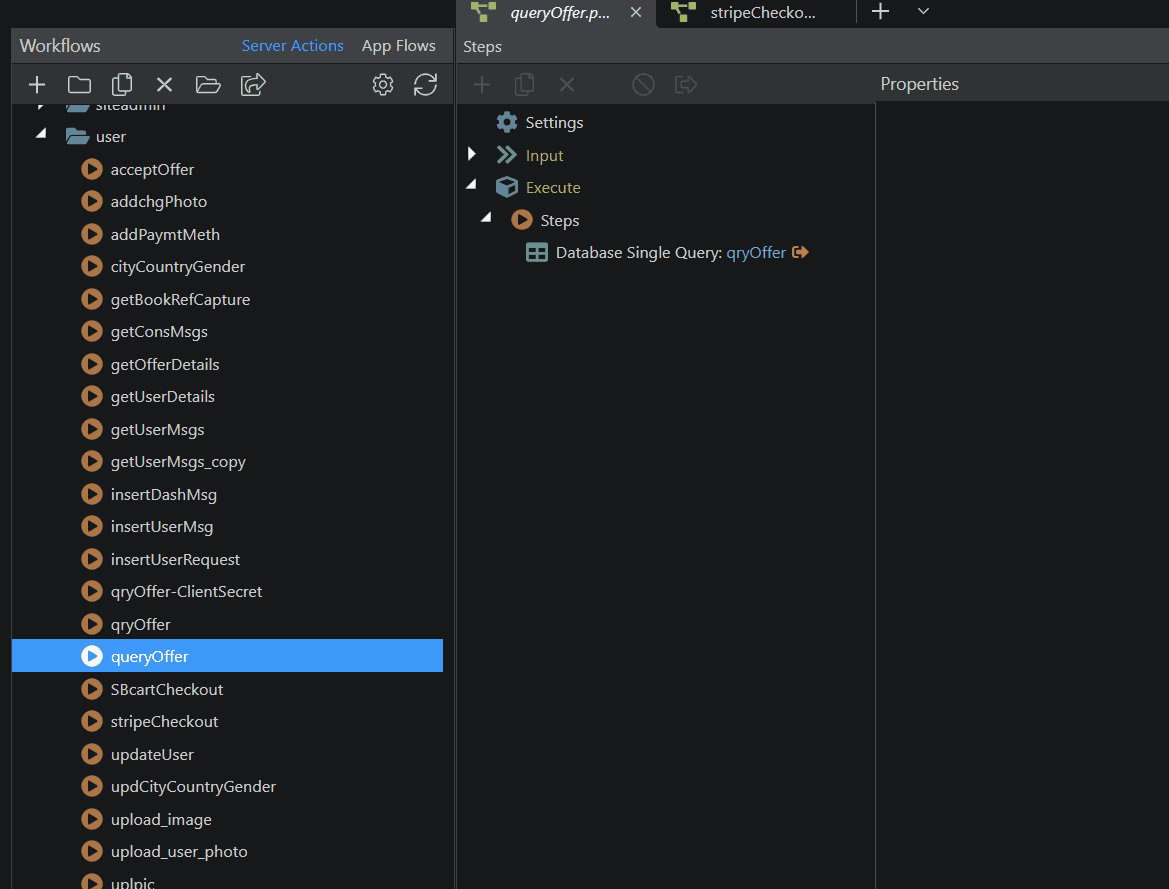
Well the server action is already opened in the first tab on your screenshot.
The action flow tab is open, but I can no longer view of source code, like before.
Have you checked George's reply?
Sure, it does work from there, but it’s more complicated, less streamlined. Gotta switch to file manager then dig deeper in the right folders, whereas before the JSON code was available straight from the API actions, via the editor option in the right click menu. Why did this option get disabled?
I believe it was because they discourage you from editing files directly removing the option from there makes it harder for newer people to open in code while using Wappler and corrupt or break the server action. I maybe wrong this was the impression I got at least
Maybe could be a option you enable or something if this was the reason
Totally understandable, then the Edit option in the right click menu should be removed. Right now it is there (for nothing) and therefore clearly looks like something that is suppose to work but no longer does.
Although I do think this option there was very convenient.
Or maybe… change the name of the action to ‘Open in code view (advanced)’ to allow people to do it, but at their risk
This new restriction is a serious roadblock in the coding flow. And there is no reason at all to not allow this functionality as it was earlier.
This option is a part of what makes Wappler so powerful.
Really don’t understand the teams reluctance to keep this option as it was.
We added a “Show in Code View” option in the context menu of Wappler 4 beta 13, guys.