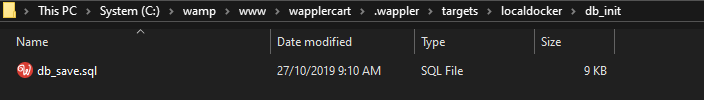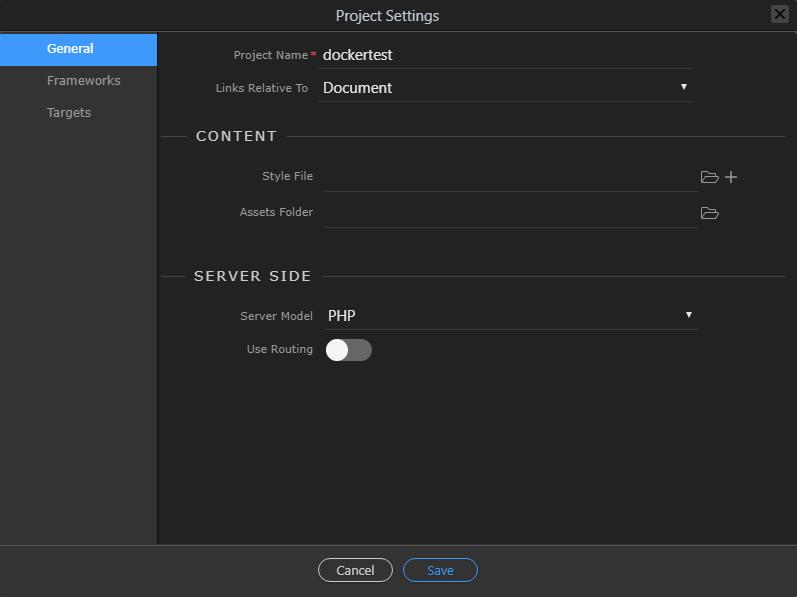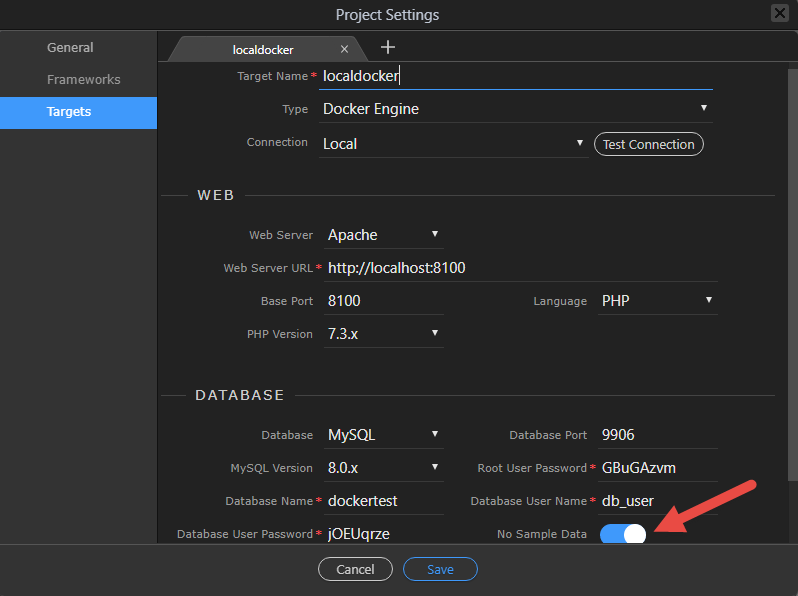Help!!! I cannot wait to throw MAMP under the bus!
“.Python” cannot be opened because the developer cannot be verified.
macOS cannot verify that this app is free from malware.
nwjs Helper downloaded this file today at 6:39 PM.
Error launching services…
All defaults taken in project settings target
Docker Desktop is installed v2.1.0.4
Bringing all services up ...
[15459] Error loading Python lib '/var/folders/kx/kp98q4zn1fl27wkvswb_x0nw0000gn/T/_MEIyKvxpw/.Python': dlopen: dlopen(/var/folders/kx/kp98q4zn1fl27wkvswb_x0nw0000gn/T/_MEIyKvxpw/.Python, 10): no suitable image found. Did find:
/var/folders/kx/kp98q4zn1fl27wkvswb_x0nw0000gn/T/_MEIyKvxpw/.Python: code signature in (/var/folders/kx/kp98q4zn1fl27wkvswb_x0nw0000gn/T/_MEIyKvxpw/.Python) not valid for use in process using Library Validation: library load disallowed by system policy
Error Launching Services!
Start sample files copy...
Sample files copied successfully!
Bringing all services up ...
[15683] Error loading Python lib '/var/folders/kx/kp98q4zn1fl27wkvswb_x0nw0000gn/T/_MEIHamaBc/.Python': dlopen: dlopen(/var/folders/kx/kp98q4zn1fl27wkvswb_x0nw0000gn/T/_MEIHamaBc/.Python, 10): no suitable image found. Did find:
/var/folders/kx/kp98q4zn1fl27wkvswb_x0nw0000gn/T/_MEIHamaBc/.Python: code signature in (/var/folders/kx/kp98q4zn1fl27wkvswb_x0nw0000gn/T/_MEIHamaBc/.Python) not valid for use in process using Library Validation: library load disallowed by system policy
Error Launching Services!