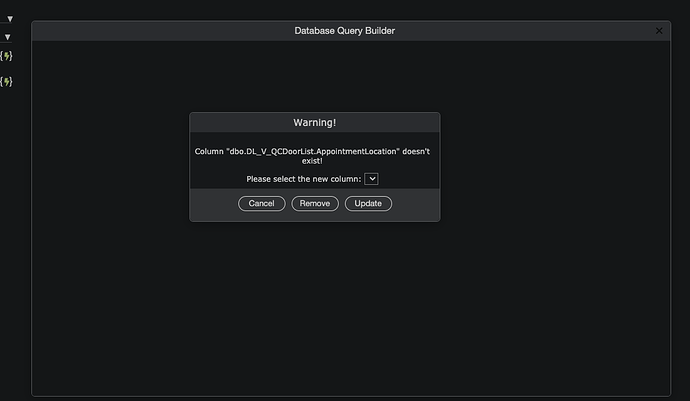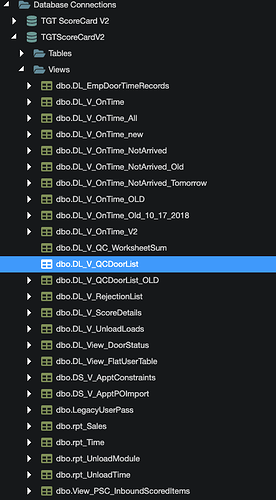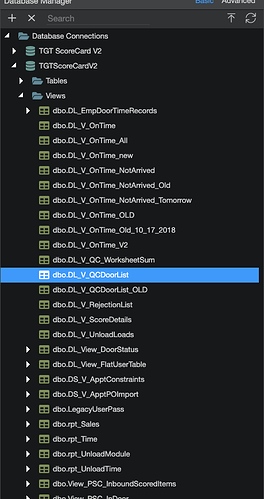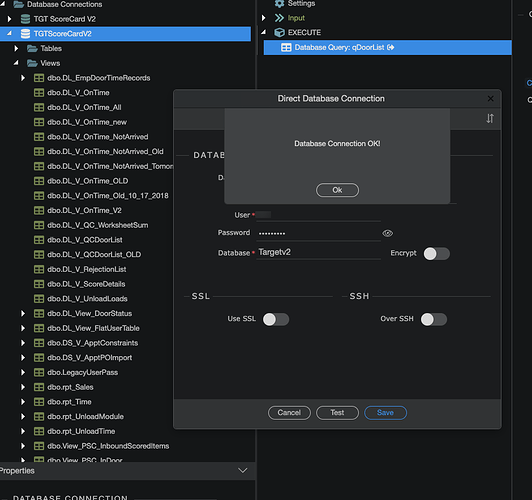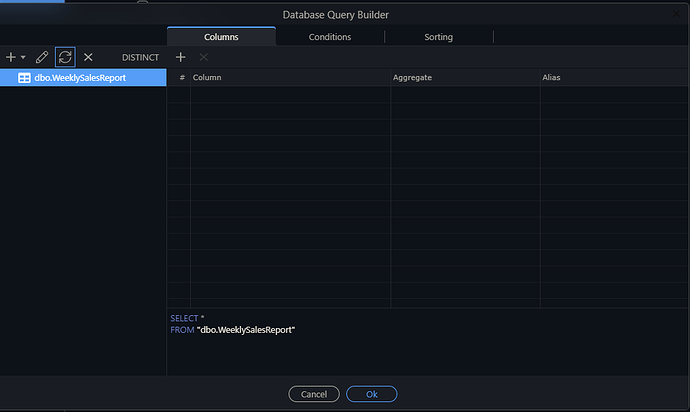I’m not sure what version this happened, as I have not worked on this project in a couple of weeks. I updated to 4.2.2 last week. Using a Mac, connecting to a MSSQL via IIS. The app was built last year and I have been working on it ever since. I just made some changes to the app a couple of weeks ago. I open it up this morning to make a couple of changes before I show it to the customer and I noticed some things were not working. I discovered that it is not seeing my table views. When I opened my server action, it says it can’t find the first field it comes to:
That column is in my database, so I look at it in the database manager and when I expand the view, I get nothing:
It happens to all the views:
I checked my connection and it works fine, along with any query that is in a normal table.
I don’t usually use views, but this projects needs them.