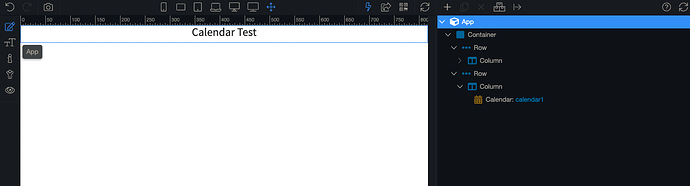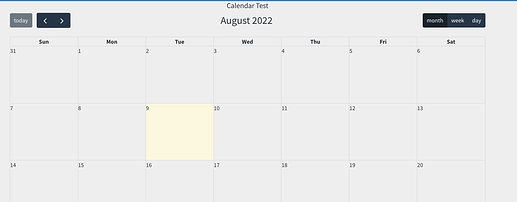======== TEMPLATE BUG FORM ========
Wappler Version : 5.0.2
Operating System : MacOS Monterey 12.2.1 (Macbook pro M1)
Server Model: Node JS
Database Type: MySQL
Hosting Type: Docker
Expected behavior
I added the Calendar component in a page and calendar should be visible.
Actual behavior
Calendar is not visible in Wappler. It is visible on the browser.
Wappler
in the browser
How to reproduce
Just add the Calendar Component.
George
2
Issue is already reported:
Sorry. I made some research but I didn’t find it.
Thank you
Teodor
5
This has been improved in Wappler 5.0.4
Make sure to enable the experimental features.
1 Like
Teodor
Closed
6
This topic was automatically closed after 31 hours. New replies are no longer allowed.