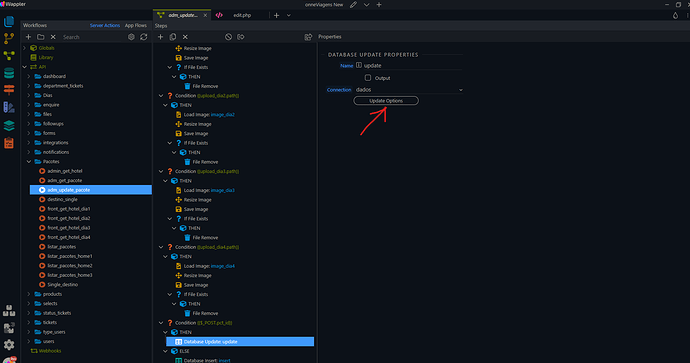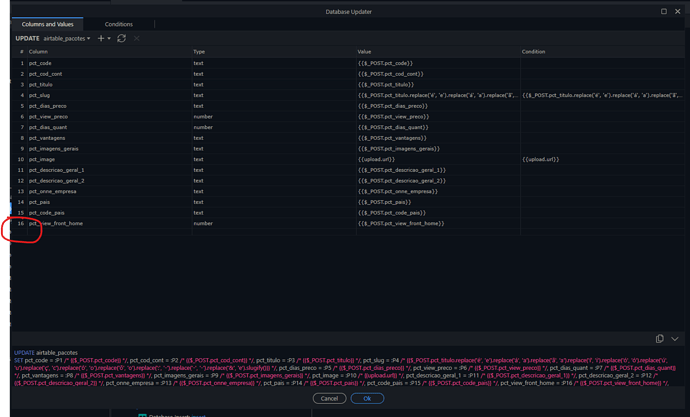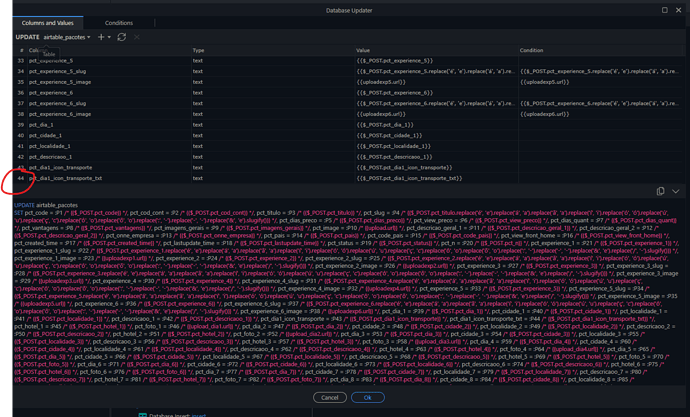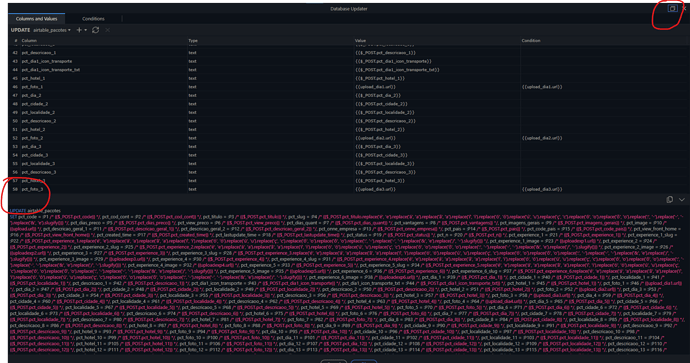======== TEMPLATE BUG FORM ========
Wappler Version : 5.3.1
Operating System : Windows 10
Server Model: PHP
Database Type: MySQL
Hosting Type: Local Laragon
Expected behavior
What do you think should happen?
List all fields in Query Builder
Actual behavior
What actually happens?
I was editing a Database Updater API using the query builder and I went to add new fields and now only some fields from the Mysql table appear. I have a bunch of fields (100+) but now Wappler is unable to list them in the Query Builder and I can’t set them up for the update action. This API has several upload conditions before updating Mysql. In the Database Manager all fields appear normally and I also refreshed the schema as shown here in the community.
How to reproduce
- Open Query Builder and see if Wappler loads all fields (I have more than 100 fields).