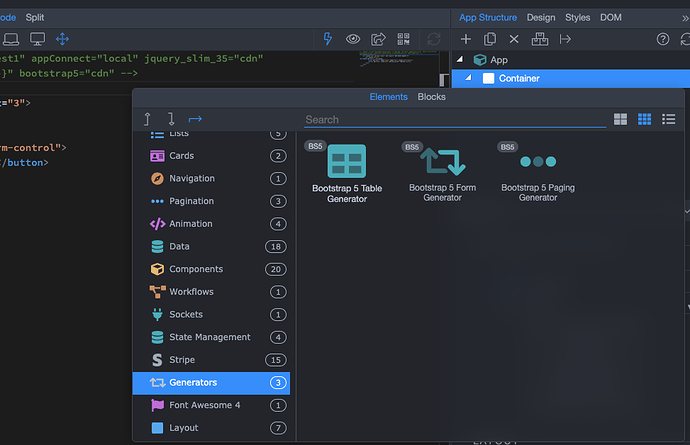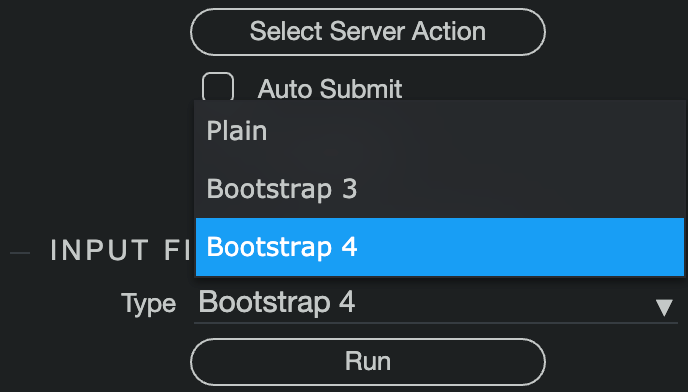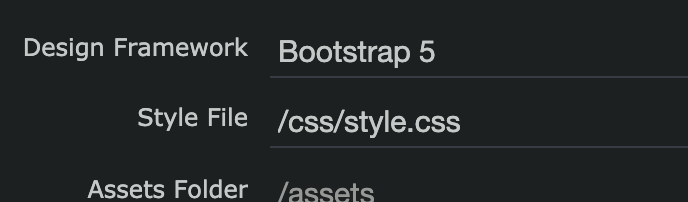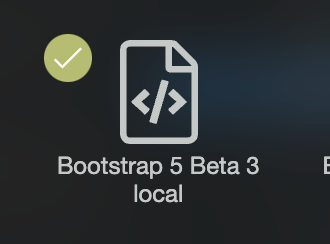Hi @george,
One of the very few frustrating things in W4 at the moment is having to manually adjust forms because there isn’t a BS5 form generator yet. It leaves the choice of using the BS4 one and having to adjust classes and make modifications or making your form from scratch. Neither of these options fits the extremely slick and efficient nature found in the rest of the UI.
The team absolutely deserve a Summer break after an immense effort leading to W4.0 release. Could I just ask that on your return some time is sent implementing a BS5 form generator as a matter of priority?
Enjoy your break!