Hello,
After doing this,
I found this warning on the browser bar. How can I solve this warning?
![]()
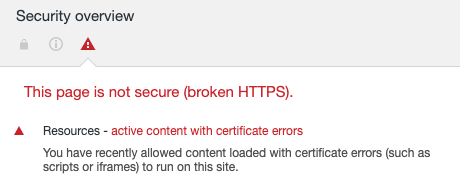
Hello,
After doing this,
I found this warning on the browser bar. How can I solve this warning?
![]()
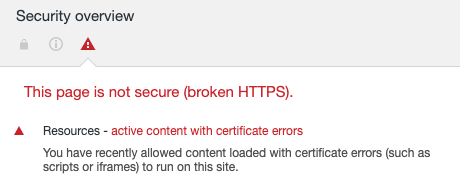
Should I use this one?
Hello Miwa,
Most of the time it is because there is some non-secured links or URL.
Reason: When a website use a SSL certificate ALL URL most start with HTTPS instead of HTTP.
If any url is not in https format you wil get a security warning especially if the web site have a login system.
So instead of “http://mywebsite.com” it need to be "https://mywebsite.com.
Same for all url in related to the scripts pages (php and else).
If that is the case, uou will need to inspect all your URL to make sure they start with HTTPS.
Tip: You may use Wappler search feature and type “http” and check if there is a “s” after each http instence.
Note: Take a close look at the header part of your pages as they may contain URL links to some Wappler internal ressources (scripts/components etc.), make sure they start with https.
Hope this help 
Oh I see!!!
I’ll search those links first!
Thanks a lot!!
The same error still shows up after replacing the link head from http:// to https://.
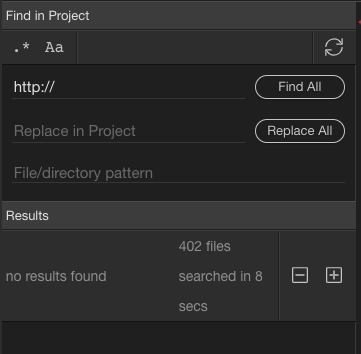
what other problems do you think of?
It worked after updating Chrome itself! Thanks a lot @Webjack357!
I am very happy to help!
And don’t forget that when you make changes to your pages you will have to refresh your browser after uplaoding the pages to server to see the modifications.
Good luck with your project 