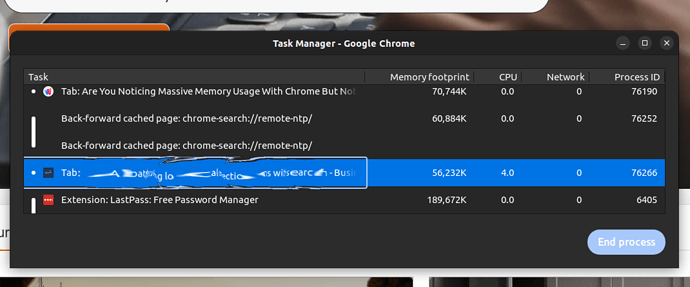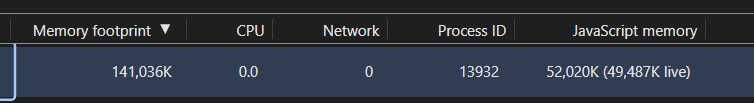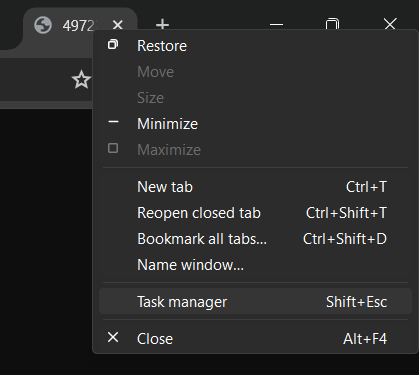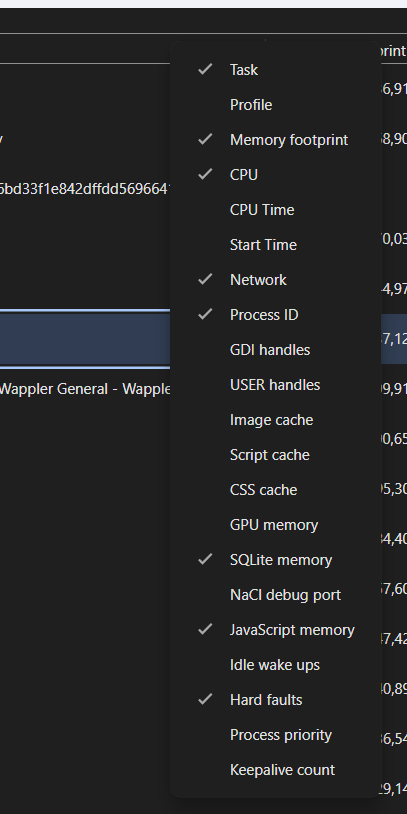I have some strange things going on with my app (built on PHP) and memory.
I’ve spent the last few days trying to track down what I thought was a memory leak in my app, and I’ve just managed to conclusively prove it is happening only in Chrome, not in Firefox, and isn’t due to some change I’ve made in my app.
If I use my app for 5 minutes in Chrome, and then leave it static in the window, the memory usage gradually increases to 2Gb.
If I use the app in the same way in Firefox, it stays static at around 200Mb.
It seems to have started happening over the last week or so. I’ve gone back to a version of my app from 3 months ago which was super stable, and it is happening with that too. My released app is based on Wappler 3.9.7, but I have a test site running with Wappler Beta 6 and the results are similar, although Chrome is topping out at 1.2Gb rather than 2Gb.
So I’m pretty convinced it is something in my app which Chrome has stopped liking.
I’m wondering if any of you are experiencing something similar… 
And is there anything I can do about it?