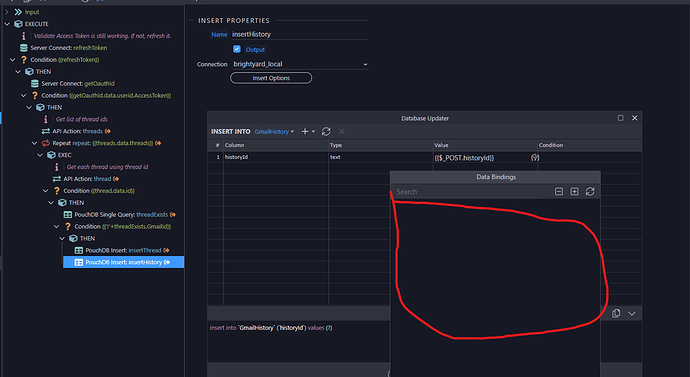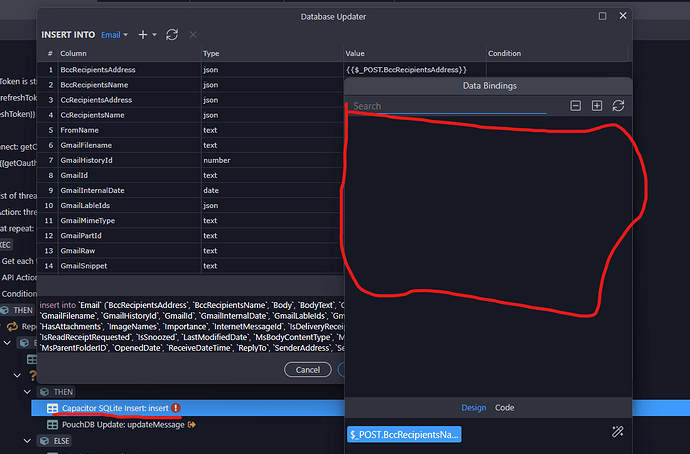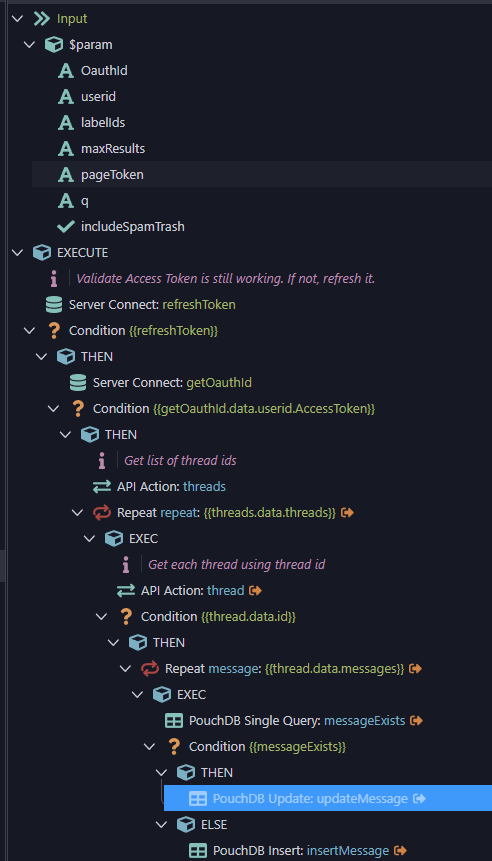Wappler Version: 6.0 Beta 15 with Experimetal features
Expected behavior
I should see available data bindings.
Actual behavior
The Data Bindings modal is blank.
How to reproduce
Create an AppFlow in Capacitor project and attempt to setup data bindings in a PouchDB insert step
George
October 31, 2023, 5:59pm
2
Please restart Wappler with logging, reproduce the problem and attach the debug log. See:
Updated for Wappler Version 5.0 and higher
We have a built-in bug reporting in Wappler that auto post a topic in this forum together with the debug log.
Starting from version 1.1.0 the logging isn’t available per default, so you need to restart Wappler with logging.
You can do that by clicking on the Wappler’s tray icon (Windows right click) and then choose “Restart with Logging”
Then reproduce your problem and choose to submit a bug report from the Wappler menu File / Submit error report … o…
1 Like
This is also affecting SQLite insert.
George
November 4, 2023, 7:00am
5
Which bindings exactly are not available the one from PouchDB? As this might be related to your other posts about this.
No, this is any of the bindings in the App Flow (Params, Server Connects, API Actions, etc.).
Basically any of the responses from actions in here should be available for value selection in the Database Update’s Value field(s).
Something else I noticed. This has nothing to do with this bug report, but maybe something to improve as well. The Database Updater is automatically adding {{$_POST.fieldname}} to all fields. Since this is an App Flow on a mobile project, there are no POST params.