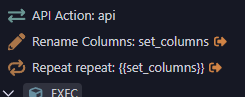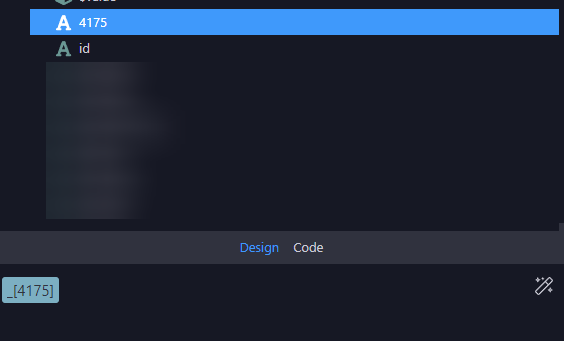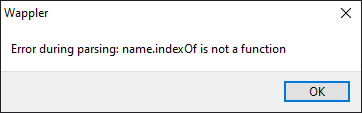Wappler Version : 6.0.2
Operating System : Windows 10
Server Model: NodeJS
Database Type: PostgreSQL
Hosting Type: Wappler Local Server
Expected behavior
What do you think should happen?
When doing a database insert/update selecting the API schema output should work if the name of the field starts with a number
Actual behavior
What actually happens?
Any defined schema value that starts with a number is not accepted in the server data bindings window and just uses the field as the value
How to reproduce
- Detail a step by step guide to reproduce the issue
- A screenshot or short video indicating the problem
- A copy of your code would help. Include: JS, HTML.
- Test your steps on a clean page to see if you still have an issue
Define API that starts with a number (this is received back from an API output)
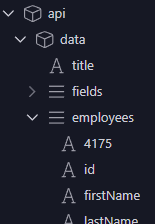
Inside of a Server Action Repeat, run a Database Update. When matching the data to update, in the server binding window selecting in this example 4175 outputs _[‘repeat[0]’][4175]
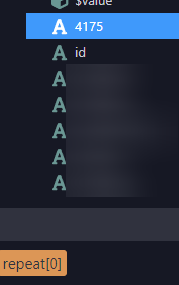
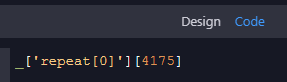
To see if there are any issues on any of the other fields, it does not happen if I select “id”
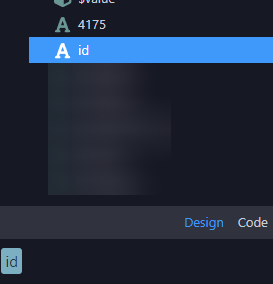
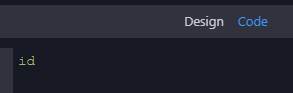
As a test, I can go to the API Schema and rename “4175” with a letter, so “A4175” and it does not have an issue with that
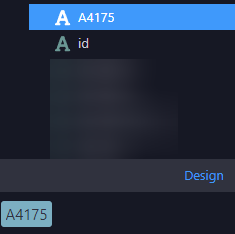
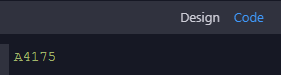
If it starts with a number and ends with a letter I get something like " {{_[‘4175TEST’]}} " as the result
Unfortunately I do not have control over the API source and this is the field value they are giving me so I have to use it.
If I do leave it as is, it just returns 4175 as the value for the database insert or update
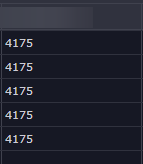
Thanks for any assistance.