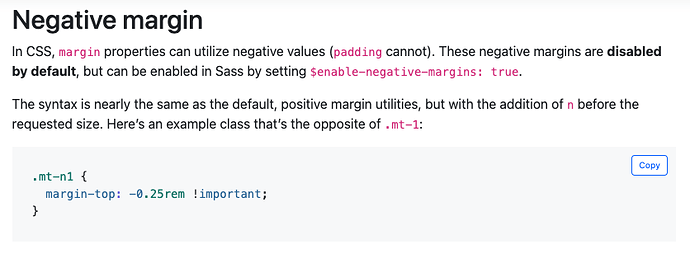======== TEMPLATE BUG FORM ========
Wappler Version : 3.8.2
Operating System : Mac
Server Model: NodeJS
Database Type: MySql
Hosting Type: Docker Local
Expected behavior
What do you think should happen?
I want to add some margin to a row that is within a container.
Actual behavior
What actually happens?
The row class still appears within the code view, but dissappears from the app structure on the right hand side.
How to Reproduce
Create a blank content page, brand new project within a layout page.
Add Main > Container > Row > Column.
Add a margin to the bottom of the row.
Inspect the app structure view.