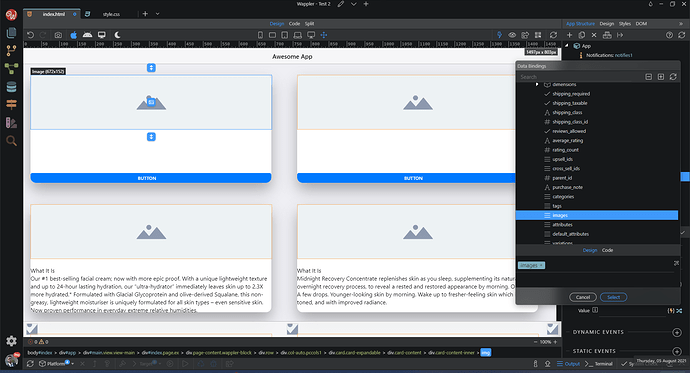Hi guys
I used API Action to make a repeatable set of cards with list of products from WooCommerce now I’m trying to assign their images to each card.
The image URLs are stored in an images array. I cannot seem to open that images array and select the URL, I can only select the array itself.
Is there any way to open the images array so I can select the image URL only?
t11
August 5, 2021, 5:17pm
2
Hi,
I tested it today, it is indeed not possible to do it all using the UI. I noticed that you can’t do expressions in the dynamic events and also noticed that some events were missing for the checkbox.
My previous checkbox code was indeed not working, here a working version for the people that are interested.
<input
type="checkbox"
name="input1"
dmx-bind:value="id"
dmx-bind:checked="arr1.items.contains(id)"
dmx-on:change="arr1.items.contains(id) ? arr1.remove(id) : arr1.addUniq(id)"
>
A…
https://docs.wappler.io/t/dynamically-check-multiple-checkboxes/4073
Nested repeats make this a bit more complex but you can still return an array to the front end. A few things need to be added to the server action.
Add a setvalue step before your repeat, add a name and a global name to it. Set the value to null, no need to enable Output
[Screenshot_14]
Add the same setvalue step (same name/global name) in the repeat. It’s value should be set to:
{{myarr + query_related_filters.join(',', 'fts_filter_prop_fgn')}}
output should not be enabled.
[Screensho…
Hope they help you.
Thank you
These articles are helpful, I think I saw some of them before I decided to post here in the forum, but their content is a little too complex for what I’m trying to accomplish😅.
Basically, what I’m looking for is super simple, on the API connector, I want to know if it’s possible to access values inside an array just like the images array I have selected in the screenshot above.