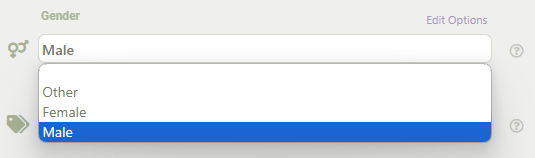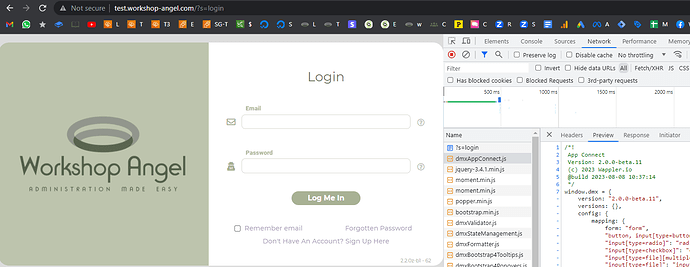======== TEMPLATE BUG FORM ========
Wappler Version :6.0.0 beta 2 dmxAppConnect.js @build 2023-08-08 10:37:14 (also 2023-08-03)
Operating System : Windows 11
Server Model: PHP
Database Type: MySQL
Hosting Type: All
Expected behavior
What do you think should happen?
The following code should show a dropdown with data as it did in 5.8.2 beta:
<select id="i_contact_gender" dmx-on:click="show_label.addUniq(1080)"
dmx-on:input="show_label.addUniq(1080)"
dmx-bind:options="lookups.data.lookups.where(`lookup_type`, 12, "==").where(`is_hidden`, 0, "==")"
optiontext="lookup_name" optionvalue="id" name="gender"
class="input_select" dmx-bind:disabled="view_edit.value=='view'"
dmx-bind:value="contact.data.contact.gender"
dmx-on:keypress="autosave_contact.start()">
Actual behavior
What actually happens?
The dropdown is empty.
How to reproduce
- Go to http://test.workshop-angel.com/
- Create a login
- Go to Contacts, open a contact and click in the Gender field - this is normally populated with options.
There are lots of selects populated the same way and they are all empty.