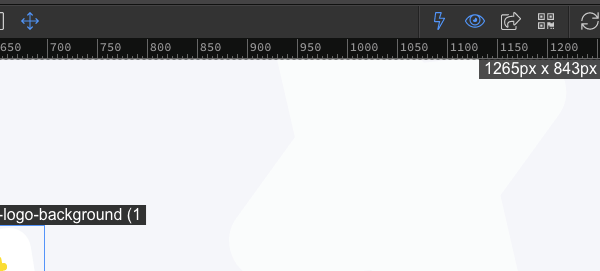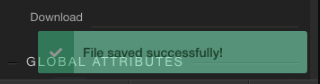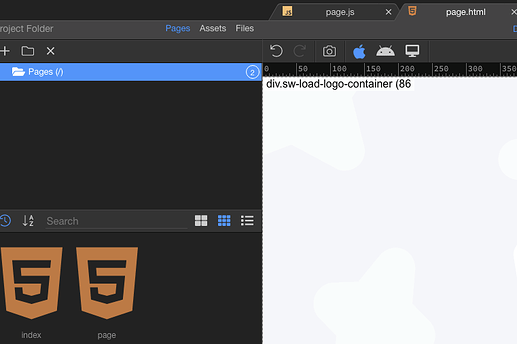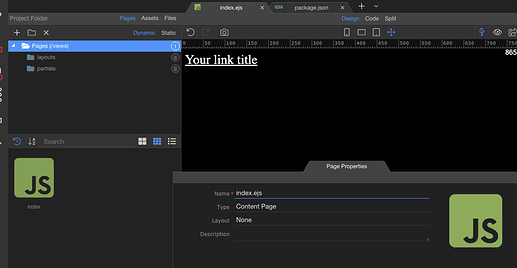I can’t interact with the elements in preview mode anymore, acts the same as if preview was not turned on.
And the save file shortcut is inconsistent, sometimes this alert does not display at all.
I have tried restarting a few times with no luck to fix this, someone else experience the same?
Teodor
September 10, 2020, 8:52pm
2
What elements are you referring to? Do you mean you can’t select them or is it something else?
So normally on the canvas when you select an element (preview mode switched off) it shows the tooltip of the name div.logo-background in this case followed by the dimensions. I think this is supposed to select from the appstructure/dom too right? For me it’s not selecting in the app structure or dom.
Then with preview mode switched on, I am supposed to be able to navigate the app without selecting the elements individually. I should be able to test out flows, set variables click buttons etc but it’s not working.
StevenM
September 10, 2020, 8:59pm
4
Hi @fdgfdgfdg
Also Mac user, have had the same issue before and found removing the app and downloading again fix it. Give it a try.
Cheers
1 Like
Thanks for the suggestion but that didn’t fix either issue for me
@Teodor it’s happening in a mobile project only.
StevenM
September 10, 2020, 9:12pm
6
Sorry to hear that. Is this today’s update?
StevenM
September 10, 2020, 9:20pm
9
Maybe someone can provide a link to the previous version? Until the issues are looked at.
1 Like
George
September 10, 2020, 9:24pm
10
Is it maybe on content pages only? There was an issue about that already reported.
It’s happening for a cordova project on page.html for single page app.
I have tried closing the page and reloading still no change.
In my server back end project the content page is working fine (not exhibiting this behaviour).
Also when I try preview the project with local host the page just hangs and never loads.
George
September 10, 2020, 9:55pm
12
What happens if you go to http://localhost:12345 when you have Wappler and a project open?
It says waiting for localhost…
The page doesn’t load.
George
September 11, 2020, 6:19am
14
Please restart Wappler with logging, reproduce the problem and attach the debug log. See:
Updated for Wappler Version 5.0 and higher
We have a built-in bug reporting in Wappler that auto post a topic in this forum together with the debug log.
Starting from version 1.1.0 the logging isn’t available per default, so you need to restart Wappler with logging.
You can do that by clicking on the Wappler’s tray icon (Windows right click) and then choose “Restart with Logging”
Then reproduce your problem and choose to submit a bug report from the Wappler menu File / Submit error report … o…
I would prefer to keep my project private. Is there another way for you to handle my issue?
I edited the log to remove my project name
chrome_debug.log.zip (5.1 KB)
George
September 11, 2020, 4:10pm
17
Could you try the latest Wappler 3.3.1?
1 Like
The update fixed all issues, thank you!
1 Like