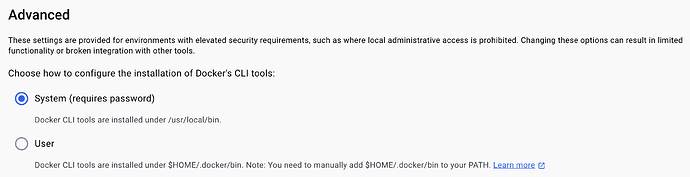Wappler Version : 6.5.4
Operating System : Mac OS Sonoma 14.4.1 (23E224)
Server Model: Node
Database Type:None
Hosting Type:Docker
Expected behavior
What do you think should happen?
The server should be set up to run in the local docker instance.
Actual behavior
What actually happens?
Wappler is unable to find the docker command, even though I can access it through the Wappler terminal. I have demonstrated this in the video below.
I fully appreciate this has been raised a few times in this community. However, no real solution has been presented other than “re-install docker” via Homebrew. Unfortunately, I have docker set up for other projects and so re-installing is not a desired option.
Is Wappler using a different PATH value to run project services, compared to the one that’s being used in the Wappler terminal? If so, is there a way to append to it?
How to reproduce
Create a new Wappler project using Docker. When the project opens, it fails to start the service as it cannot find the docker command.