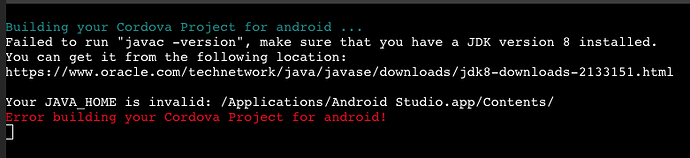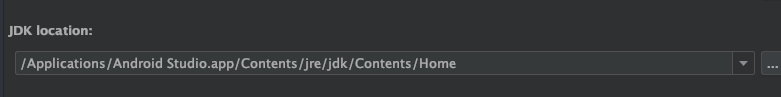MacOS Catalina
I have a problem with using Android when build the app
the build aborts with the following message:
Your JAVA_HOME is invalid: /Applications/Android Studio.app/Contents/
I point out that if the build is done directly with Android Studio everything is ok
Anyone know how to solve?
Thank You
Since the last update we try to use the Java JDK supplied with Android Studio. So there shouldn’t be a need to install JDK separately.
To check if the path is right:
open a terminal in Wappler, and type:
env JAVA_HOME
See if the location is valid and it exists
Unfortunately the Wappler terminal does not work for me, because it triples the text
Could you just restart Wappler completely and try again?
Just choose restart from the tray icon
at this moment I am away from the computer, I will come again later
but I have already restarted the Mac several times
Same issue here. Latest MacOS and complete reinstall of wappler and reboot. Still the same.
I confirm
I reinstalled Wappler and updated MacOS Catalina
The Terminal problem remains
Also, the Cordova update doesn’t work. In this case it does not allow you to enter the password
George
Waiting to resolve the Wappler terminal malfunction, it is impossible to use the “env JAVA_HOME” command in the terminal
But how can I use only Java JDK provided by Android Studio?
We will be adding more checks about this in the next update. So when JAVA_HOME is already present it will be used - otherwise the one from Android Studio will be used.
Still curious what the JAVA_HOME path is now within Wappler for you?
Hi George
I think the problem is that:
- Wappler, with System Check, find Java installed
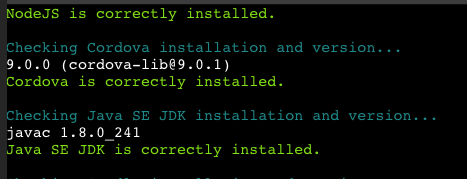
- When building, search for Java in Android Studio, but with incomplete address
Found the problem will be fixed in tomorrow update.
Thank you
if possible also for the terminal problem
Great, you rock!
Not sure if the update tomorrow also fixes this, but I have the same issue...keeps prompting for a password.
Yes, same issue for me. Promting for password in endless loop. But its possible to update Cordova with
sudo npm update -g cordova
I think this happens because, due to the terminal problem, the password is tripled and therefore it is incorrect
This has been fixed in Wappler 2.5.2