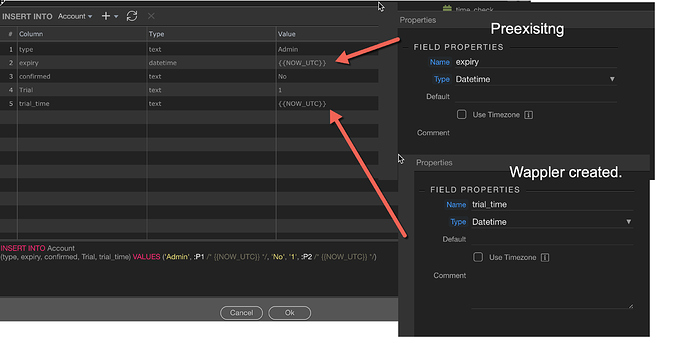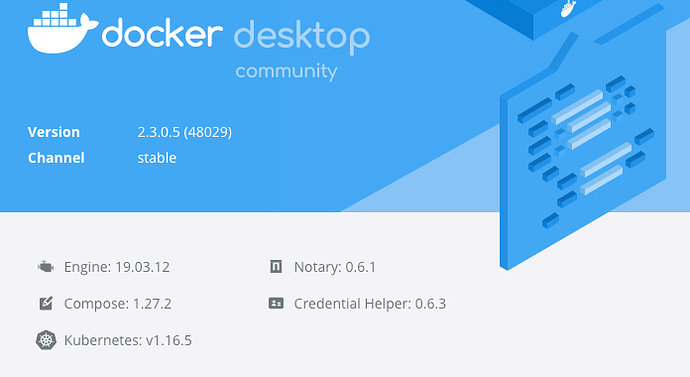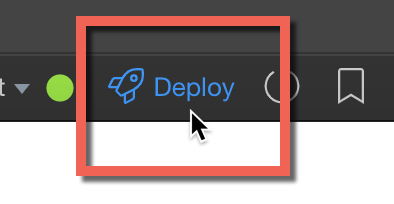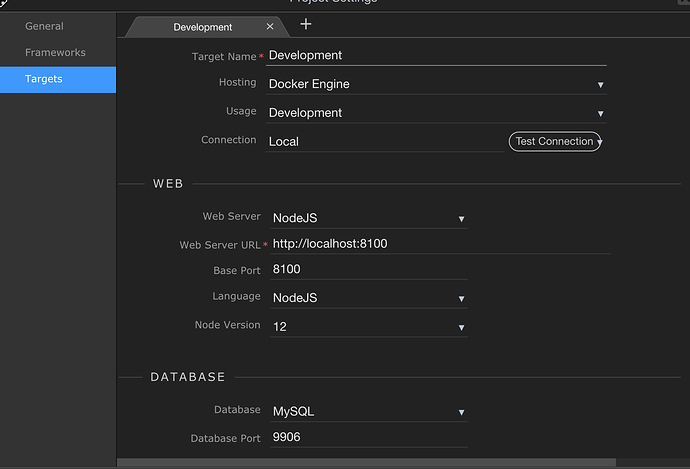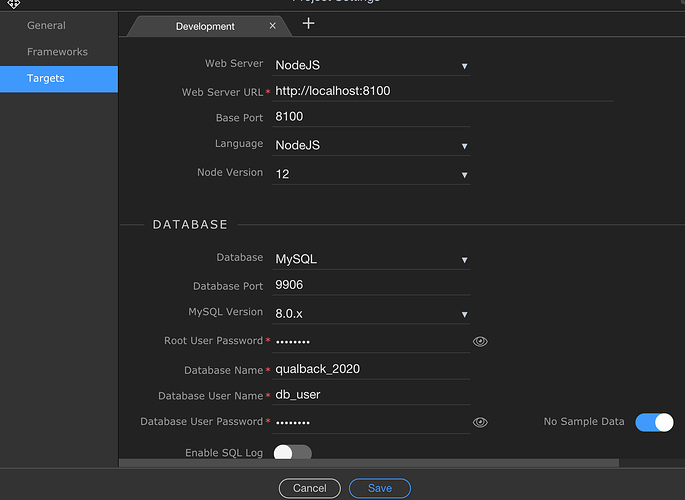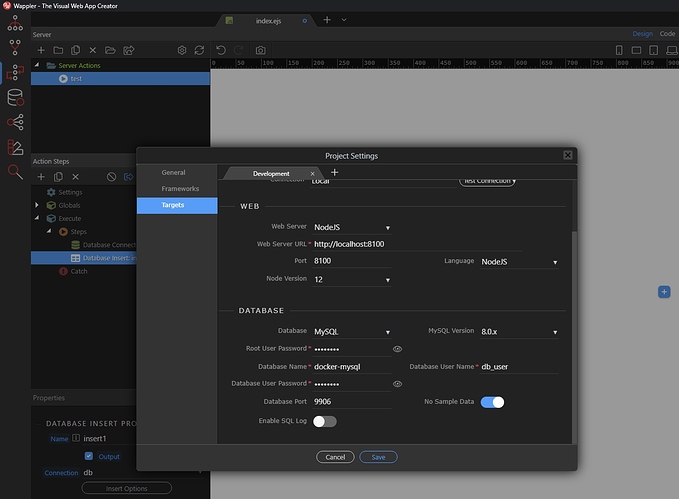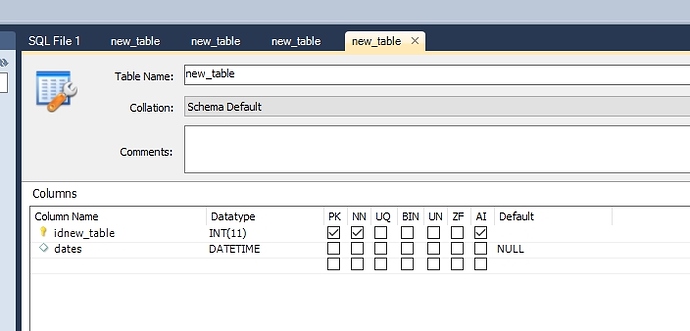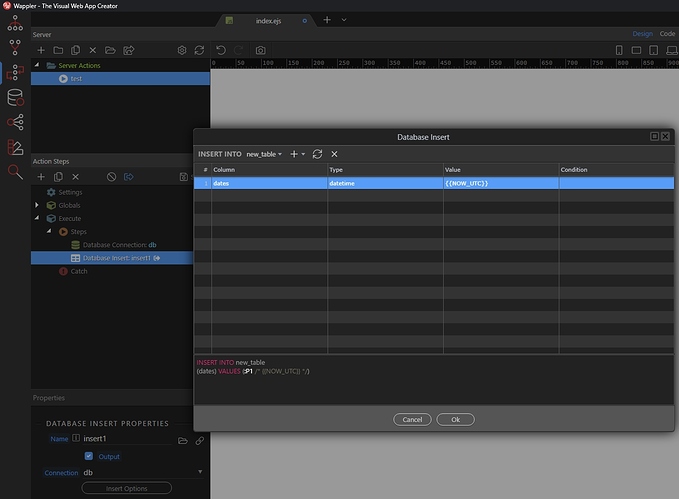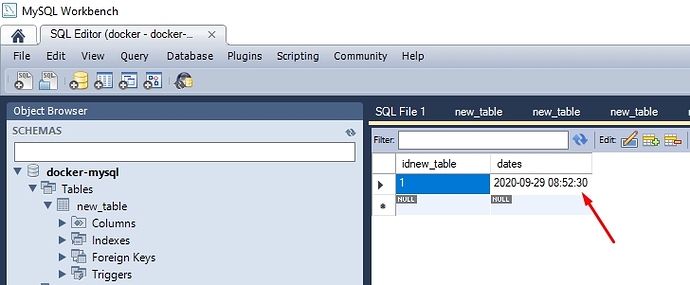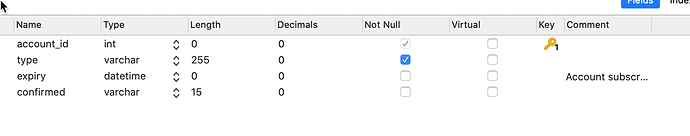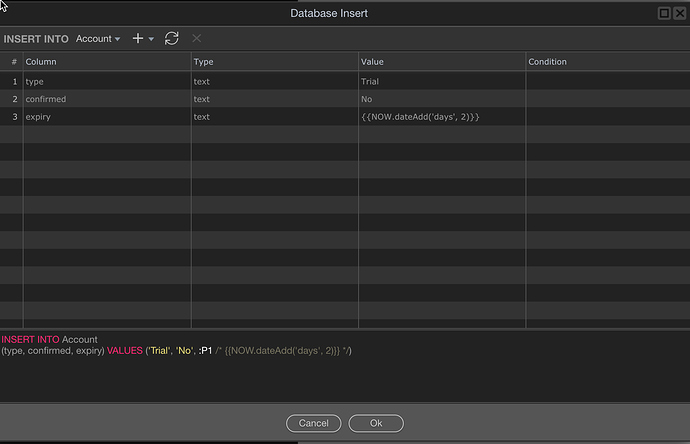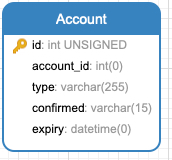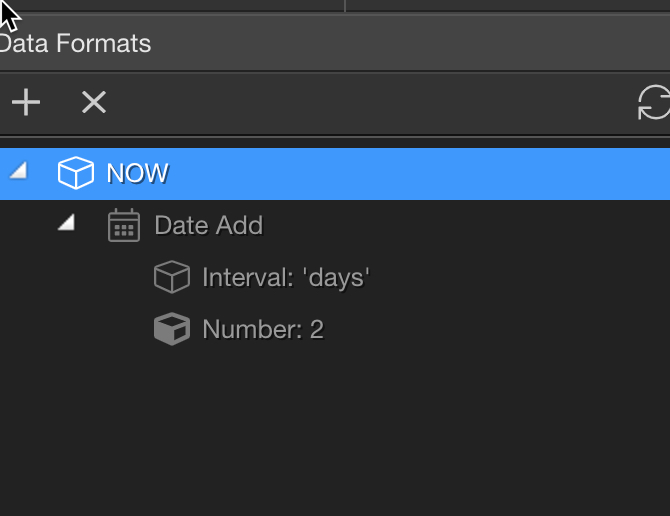OK
This seems to be a an error created from other node applications and from a deep dive I see that the MYSQL defaults are set to:
ONLY_FULL_GROUP_BY,STRICT_TRANS_TABLES,NO_ZERO_IN_DATE,NO_ZERO_DATE,ERROR_FOR_DIVISION_BY_ZERO,NO_ENGINE_SUBSTITUTION
I can run the query to remove the strict format of the dates and times:
SET SESSION sql_mode = 'NO_ENGINE_SUBSTITUTION';
SET GLOBAL sql_mode = 'NO_ENGINE_SUBSTITUTION';
select @@sql_mode;
This results in:
NO_ENGINE_SUBSTITUTION
This would then allow for the dates to be inserted without the error.
However, it appears that DEPLOY is rewriting the MYSQL MODE
ONLY_FULL_GROUP_BY,STRICT_TRANS_TABLES,NO_ZERO_IN_DATE,NO_ZERO_DATE,ERROR_FOR_DIVISION_BY_ZERO,NO_ENGINE_SUBSTITUTION
Can some one at Wappler @Teodor can someone at Wappler check this as it is driving me Nuts and there is clearly an issue here.
(MAC 10.15.7)
This seems to be a an error created from other node applications and from a deep dive I see that the MYSQL defaults are set to:
ONLY_FULL_GROUP_BY,STRICT_TRANS_TABLES,NO_ZERO_IN_DATE,NO_ZERO_DATE,ERROR_FOR_DIVISION_BY_ZERO,NO_ENGINE_SUBSTITUTION
I can run the query to remove the strict format of the dates and times:
SET SESSION sql_mode = 'NO_ENGINE_SUBSTITUTION';
SET GLOBAL sql_mode = 'NO_ENGINE_SUBSTITUTION';
select @@sql_mode;
This results in:
NO_ENGINE_SUBSTITUTION
This would then allow for the dates to be inserted without the error.
However, it appears that a a server connect action to insert a date record is rewriting the SQL mode to
ONLY_FULL_GROUP_BY,STRICT_TRANS_TABLES,NO_ZERO_IN_DATE,NO_ZERO_DATE,ERROR_FOR_DIVISION_BY_ZERO,NO_ENGINE_SUBSTITUTION
Can some one at Wappler @Teodor eck this? it is driving me batty!
Once I change the SQL mode and then run the server action to insert the UTC_now date iI then get this error in SQL Shell. And a Wappler restart is required.
mysql> Error: This socket has been ended by the other party at Socket.writeAfterFIN [as write] (net.js:455:14) at p (chrome-extension://fjjllfpmlaejicjkpknbdicdakiijgjp/Shared/DMXzone/dmxAppCreator/UI/w2editor_ftp_manager.js:8:35434) at e.fire (chrome-extension://fjjllfpmlaejicjkpknbdicdakiijgjp/Shared/DMXzone/dmxAppCreator/UI/xterm/v4/xterm.js:1:1815) at chrome-extension://fjjllfpmlaejicjkpknbdicdakiijgjp/Shared/DMXzone/dmxAppCreator/UI/xterm/v4/xterm.js:1:2009 at e.fire (chrome-extension://fjjllfpmlaejicjkpknbdicdakiijgjp/Shared/DMXzone/dmxAppCreator/UI/xterm/v4/xterm.js:1:1815) at t.triggerDataEvent (chrome-extension://fjjllfpmlaejicjkpknbdicdakiijgjp/Shared/DMXzone/dmxAppCreator/UI/xterm/v4/xterm.js:1:283109) at t._keyDown (chrome-extension://fjjllfpmlaejicjkpknbdicdakiijgjp/Shared/DMXzone/dmxAppCreator/UI/xterm/v4/xterm.js:1:125160) at HTMLTextAreaElement. (chrome-extension://fjjllfpmlaejicjkpknbdicdakiijgjp/Shared/DMXzone/dmxAppCreator/UI/xterm/v4/xterm.js:1:111164)