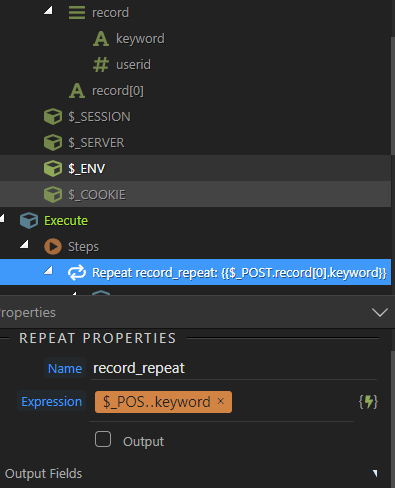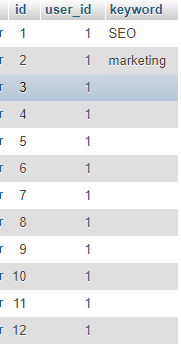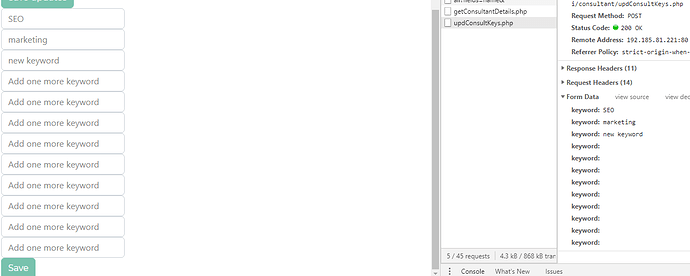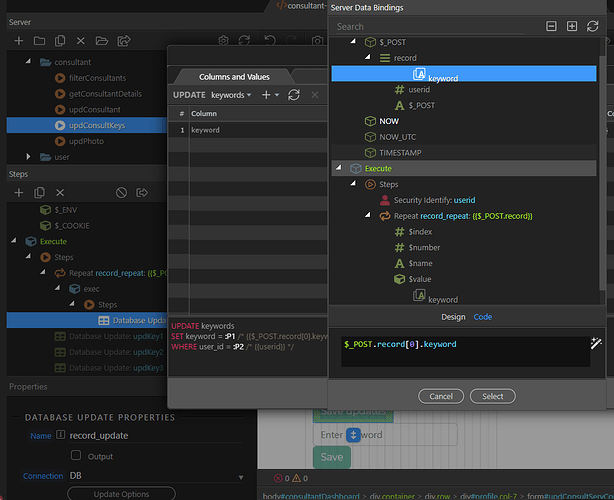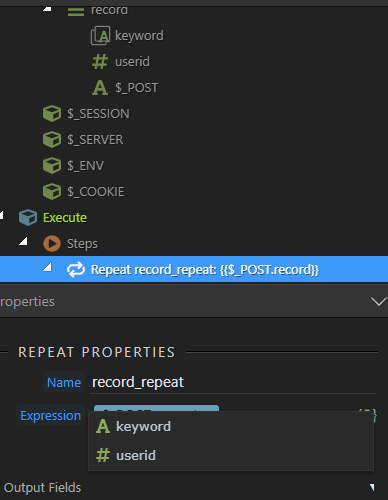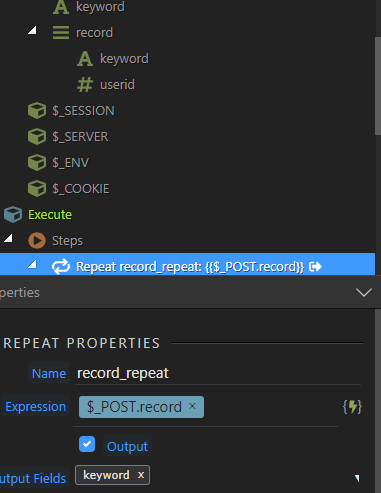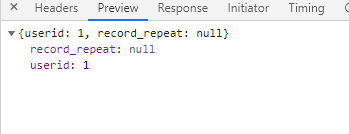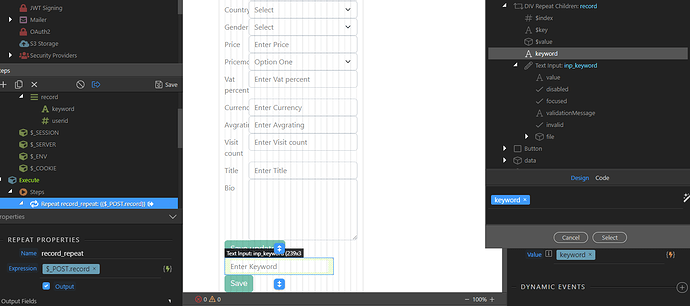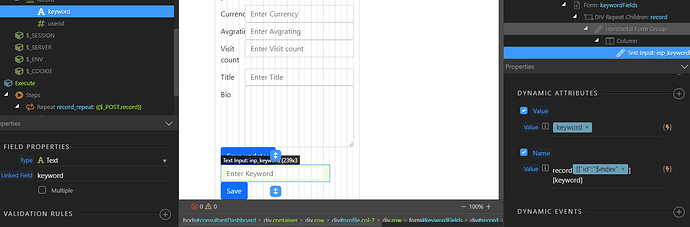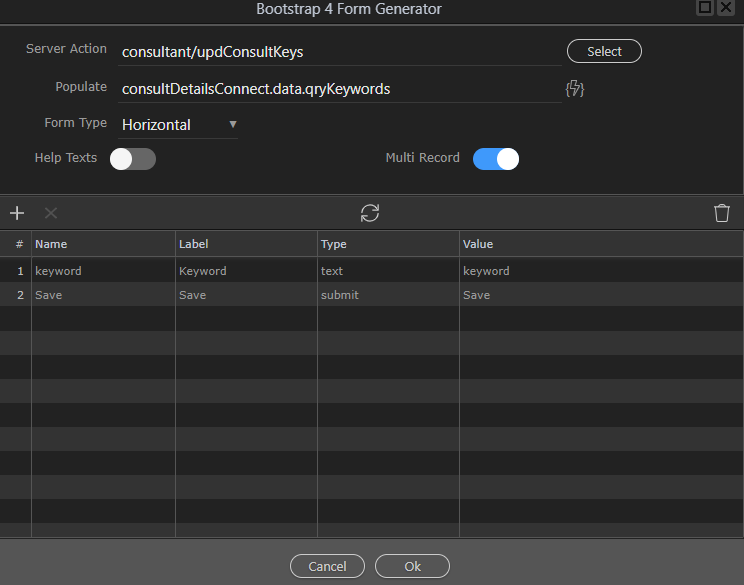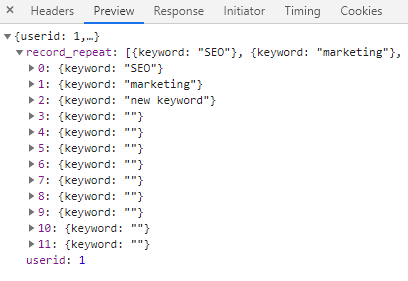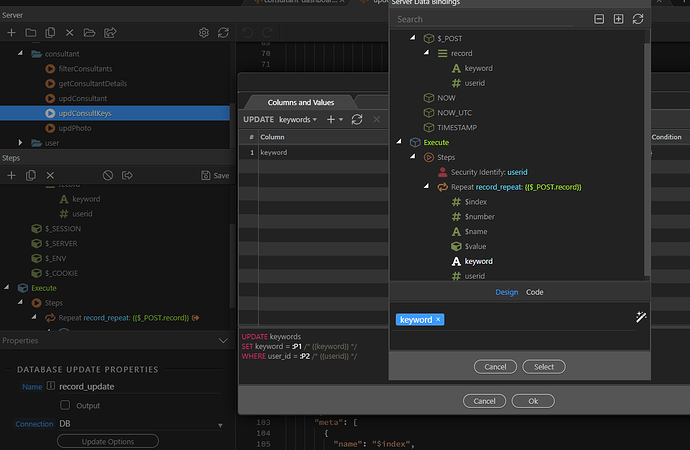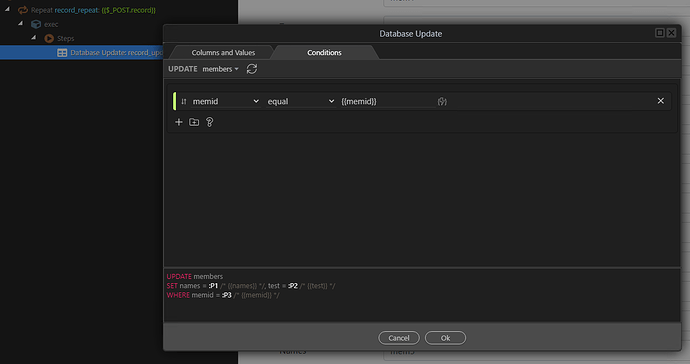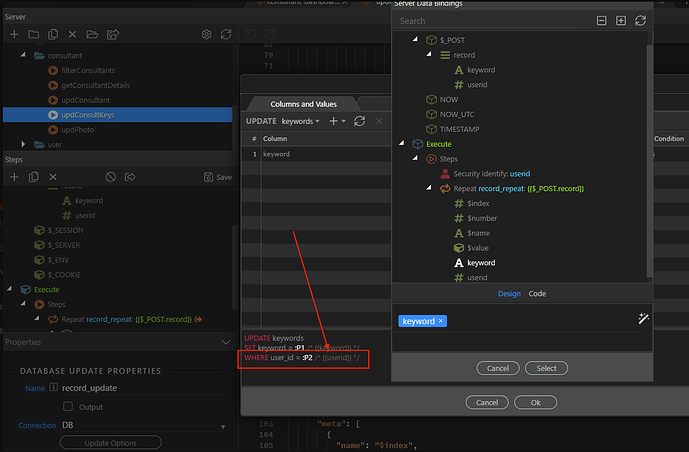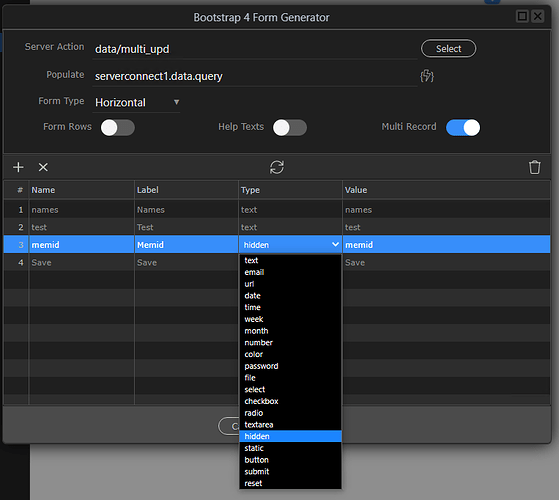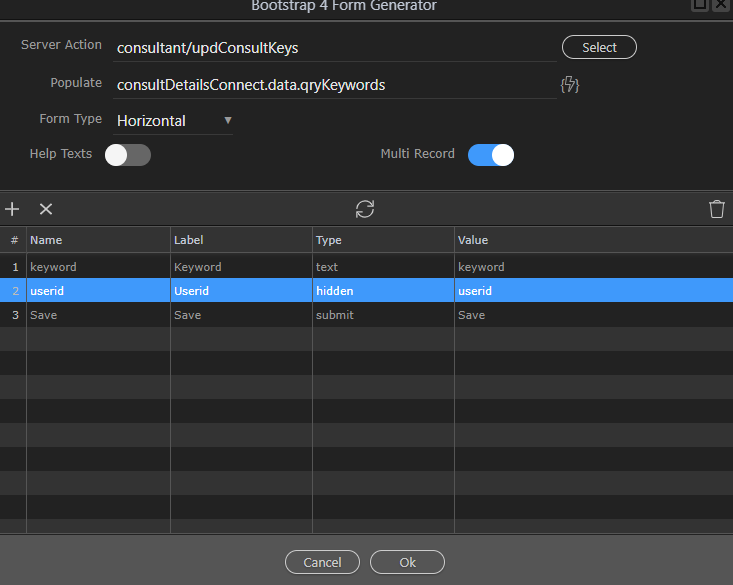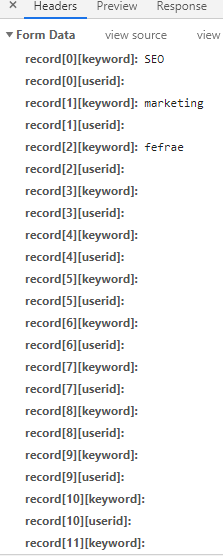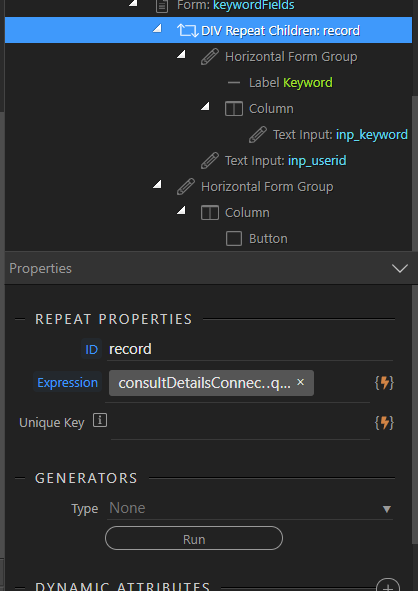<?php
require('../../../dmxConnectLib/dmxConnect.php');
$app = new \lib\App();
$app->define(<<<'JSON'
{
"meta": {
"options": {
"linkedForm": "formKeywords",
"linkedFile": "/consultant-dashboard.php"
},
"$_POST": [
{
"type": "array",
"name": "record",
"sub": [
{
"type": "text",
"fieldName": "keyword",
"name": "keyword"
},
{
"type": "number",
"name": "userid"
}
]
}
]
},
"exec": {
"steps": {
"name": "record_repeat",
"module": "core",
"action": "repeat",
"options": {
"repeat": "{{$_POST.record}}",
"outputFields": [
"keyword"
],
"exec": {
"steps": {
"name": "record_update",
"module": "dbupdater",
"action": "update",
"options": {
"connection": "DB",
"sql": {
"type": "update",
"values": [
{
"table": "keywords",
"column": "keyword",
"type": "text",
"value": "{{keyword}}"
}
],
"table": "keywords",
"wheres": {
"condition": "AND",
"rules": [
{
"id": "user_id",
"field": "user_id",
"type": "double",
"operator": "equal",
"value": "{{userid}}",
"data": {
"column": "user_id"
},
"operation": "="
}
],
"conditional": null,
"valid": true
},
"query": "UPDATE keywords\nSET keyword = :P1 /* {{keyword}} */\nWHERE user_id = :P2 /* {{userid}} */",
"params": [
{
"name": ":P1",
"type": "expression",
"value": "{{keyword}}"
},
{
"operator": "equal",
"type": "expression",
"name": ":P2",
"value": "{{userid}}"
}
]
}
},
"meta": [
{
"name": "affected",
"type": "number"
}
]
}
}
},
"meta": [
{
"name": "$index",
"type": "number"
},
{
"name": "$number",
"type": "number"
},
{
"name": "$name",
"type": "text"
},
{
"name": "$value",
"type": "object"
},
{
"name": "keyword",
"type": "text"
},
{
"name": "userid",
"type": "number"
}
],
"outputType": "array",
"output": true
}
}
}
JSON
);
?>