Where is Check for Update Wappler tray icon?
I need to update or upgrade Wappler.
I cannot find the Check for Update or Wappler Tray icon.
Oliver
Where is Check for Update Wappler tray icon?
I need to update or upgrade Wappler.
I cannot find the Check for Update or Wappler Tray icon.
Oliver
What OS are you using?
I am using Windows 10.
You can just right click the tray icon and you will see the update option:
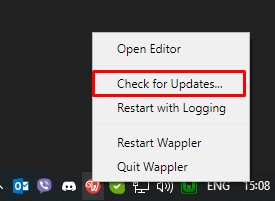
I just checked and see attached screen capture.
I don’t see that on my installation of Wappler 2.4.4.
Oliver_wappler_tray_check_update|690x388
Thanks!
You are looking at the wrong place. This option is not available on the shortcut of Wappler which you use to start the program.
It’s the tray icon, which is located on the right, next to the clock - check my screenshot please.
you may have to click a small up arrow to the left of the time/ data to see the wappler tray icon
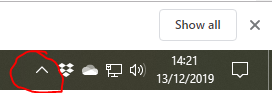
then you will see
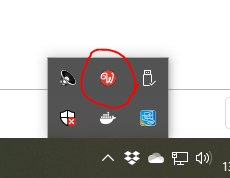
Right click the Wapper icon
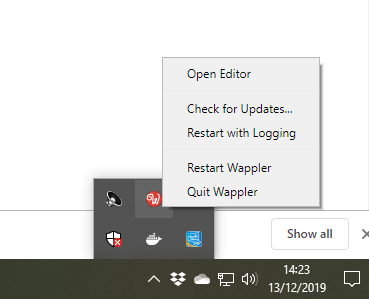
Ok, thanks.
I found it.