When a file is deleted from the Project Folder panel, where does it go? If we later want to recall it, where would we look?
Thanks!
When a file is deleted from the Project Folder panel, where does it go? If we later want to recall it, where would we look?
Thanks!
Sorry, if you deleted it through Wappler it is gone. You can usually download it again from your remote target if you have published it.
Well, I haven’t yet.
However, some time back, I have.
My only way to recall the file was to go over to the Target (remote), then over to the folder. There it was. I just downloaded it and everything was good!
I believe it would be great to have a safety net or trash can available to retrieve the deleted file. Instead, at this time all we have is a hair pulling experience while screaming “NO!”
In Wappler when you delete a file there is a confirmation dialogue that pops up for you to confirm that’s what you want to do. Usually when I do a big file clean up I do it in Finder so all the files go to my trash folder.
For 9USD per month I have a dropbox account, I literally use the dropbox folder as my main work drive, this allows file recovery whenever I need, but more importantly it gives file versioning, where I can roll back to any save point for 30 days.
This saves me from the hassle of setting up github accounts etc. and gives me the versioning functionality i would have used github for mainly, but makes it seamless, no setup at all. It has saved me 100 times over from mini disasters like this.
It’s github for dummies, @JonL is going to kill me for this post, hahaha, but thats what I use.
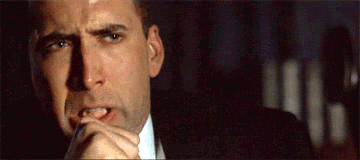
I believe dropbox in its origins used rsync. Maybe they still do. And rsync is still used in web development to sync files. So I will just act as if I didn’t read that 
@JonL that’s the real version control:
Git is a new fashion thing used by these modern geeks who also use nodejs and gulp and think they understand web development…
Friggin snobs!
The real answer to the original question “Where do deleted files go?” is nowhere, they are still on your hard drive but removed from the file system structure and their blocks are marked as available for overwrite when needed. So technically the answer is nowhere.

That answer reminds me of the “hot air balloon joke.”
A man is flying in a hot air balloon and realizes that he is lost. He reduces height and spots a man down below.
He lowers the balloon further and shouts, “Excuse me. Can you help me? I promised a friend I would meet him half an hour ago, but I don’t know where I am.”
The man below says, "Yes. You are in a hot air balloon, hovering approximately 30 feet above this field. You are between 40 and 42 degrees north latitude, and between 58 and 60 degrees west longitude.
“You must be an engineer” says the balloonist.
“I am”, replies the man. “How did you know?”
“Well…” says the balloonist. “Everything you told me was technically correct, but I have no idea what to make of your information and the fact is I am still lost.”
The man below says, “You must be a Manager”
“I am”, replies the balloonist. “How did you know?”
“Well…” says the man. “You don’t know where you are, or where you are going. You made a promise which you have no idea how to keep, and you expect me to solve your problem. The fact is you are in the exact same position you were in before we met but now it is somehow my fault.”
This joke, if you think about it carefully could pretty much sum up the life of the Wappler Team, the amount of times I have been given the correct answer by them that I couldn’t understand and then basically blamed them for not making it easier for me to use, is pretty sad. love it @JonL, Wappler should make it their motto.
Indeed! I see two or three examples of this everyday on this forum. I feel the pain!
Haha!
I use that exact method but I use OneDrive. Never thought of using it to retrieve deleted files but I suppose that would work as well. I don't understand GIT, I just don't GIT it ;-).
Curious to hear how you use it fir versioning though.
mwahahaha, geek humour is the best, lol
With dropbox i can right click on any file inside dropbox and i get this
Then after clicking that it opens a web interface like this
So i could restore just that one file back to my last edit, obviously some files I edit a lot have 300 versions of that file spanning back 30 days, some only a minute apart.
When i restore it restores over the file on my computer, so i have to duplicate the file if I want to keep both sometimes.
BOOM! There ya’ go Paul!
Is that a Dropbox Business feature?
No, they have tried to sell me the business version for like 5 years now, I have Dropbox Plus 2TB, I thought it was 9 usd but its actually 13.79 usd per month.
The way i see it, it’s worth it because i kept having hard drive crashes on my backup drives and this gives me 2TB of unbreakable backup, even if my drive gets stolen in real life, my work is still safe, and i have a month of versioning, so works well for me.
And you don’t really have to rely on third party apps uploading your stuff to the cloud (sometimes paying almost 50% of Wappler subscription price additionally as in Paul’s case) if you use Git 
It’s really not that scary as it sounds!