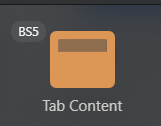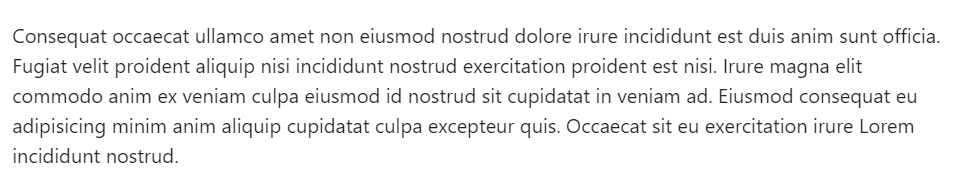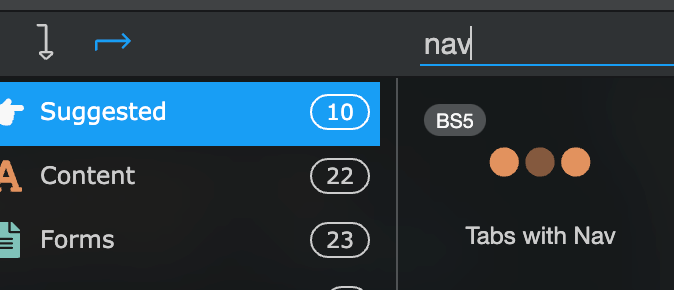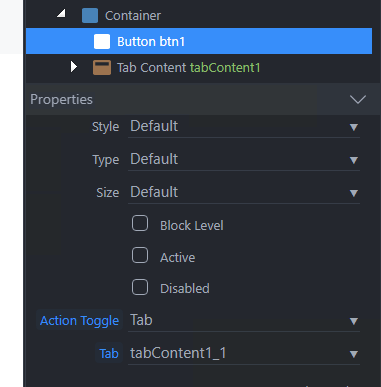dan65h
August 3, 2021, 3:45pm
1
I see the tab content object in component library, but I don’t see where you get the tabs.
How do I define the tabs that control what tab is shown?
bpj
August 3, 2021, 3:49pm
2
Look for the Tabs with Nav component
Teodor
August 3, 2021, 3:52pm
3
Or you can use any button on the page or nav link and use the action toggle to control the tabs:
dan65h
August 3, 2021, 4:00pm
4
I tried that @Teodor but can’t get it to work. Is there anything else that needs to be set?
Go to: https://cam-testing.azurewebsites.net/orders
bpj
August 3, 2021, 4:16pm
5
Put the buttons inside a div with class=“nav nav-tabs”
<div class="nav nav-tabs">
<button id="btn1" class="btn" data-bs-toggle="tab" data-bs-target="#tabContent1_1" is="dmx-button" value="" type="button">Tab 1</button>
<button id="btn2" class="btn active" data-bs-toggle="tab" data-bs-target="#tabContent1_2" is="dmx-button" value="" type="button">Tab 2</button>
<button id="btn3" class="btn" data-bs-toggle="tab" data-bs-target="#tabContent1_3" is="dmx-button" value="" type="button">Tab 3</button>
</div>