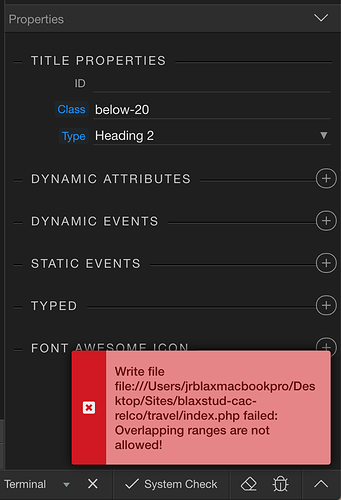I am trying to save the changes to a page and it throws this error message. As yet, it will not save the changes. Does anyone have an idea what may be causing this?
This should have already been fixed some time back. What’s the content of your page?
Unfortunately it is the most updated bootstrap 3 version that I had to edit. I was hoping I could save it and not change the bootstrap 3 framework. That may be the problem.
It also happens with BS4 @revjrblack so don’t make the change just because of this bug.
It is quite a random error from a user perspective. It has happened to me a few times but as I haven’t been able to find a good scenario to reproduce it I haven’t reported it.
Please send me a private message with a link to your page.
Wappler does not really support Bootstrap 3 so this could be the issue.
I can’t remove the security script at the top of the page because it will not allow me to save the page afterward.
I can edit and save the newer coded pages that have BS3 without problems. I am currently trying to see what differences might exists between the pages that can be saved verse this one.
Wappler is not really supporting the old Bootstrap 3 versions of the extensions.
Maybe you can just send me your page as an attachment.
Yes, it’s the extension files in the that makes the difference and not Bootstrap 3. I am building a list of the differences now.
It appears that the files associated with the older Datepicker were the problem. I believe it was the older JavaScript links.
Once I removed them one-by-one, the save function began working. Then I just readded the newer version of the Datepicker and all it well now. The pages save without the error.
REMOVED THESE:
<link href="../jQueryAssets/jquery.ui.core.min.css" rel="stylesheet" type="text/css">
<link href="../jQueryAssets/jquery.ui.theme.min.css" rel="stylesheet" type="text/css">
<link href="../jQueryAssets/jquery.ui.datepicker.min.css" rel="stylesheet" type="text/css">
<script type="text/javascript" src="../ScriptLibrary/jquery-latest.pack.js"></script>
<script type="text/javascript" src="../bootstrap/3/js/bootstrap.min.js"></script>
<script type="text/javascript" src="../bootstrap/3/js/dmxBootstrap3Forms.js"></script>
<script src="../jQueryAssets/jquery-1.11.1.min.js"></script>
<script src="../jQueryAssets/jquery.ui-1.10.4.datepicker.min.js"></script>
REPLACED THEM WITH THESE:
<link rel="stylesheet" href="../dmxAppConnect/dmxDatePicker/daterangepicker.min.css" />
<link rel="stylesheet" href="../dmxAppConnect/dmxDatePicker/dmxDatePicker.css" />
<script src="../dmxAppConnect/dmxAppConnect.js"></script>
<script src="https://code.jquery.com/jquery-3.4.1.slim.min.js" integrity="sha384-J6qa4849blE2+poT4WnyKhv5vZF5SrPo0iEjwBvKU7imGFAV0wwj1yYfoRSJoZ+n" crossorigin="anonymous"></script>
<script src="https://cdnjs.cloudflare.com/ajax/libs/moment.js/2.22.2/moment.min.js" integrity="sha256-CutOzxCRucUsn6C6TcEYsauvvYilEniTXldPa6/wu0k=" crossorigin="anonymous"></script>
<script src="../dmxAppConnect/dmxDatePicker/daterangepicker.min.js" defer=""></script>
<script src="../dmxAppConnect/dmxDatePicker/dmxDatePicker.js" defer=""></script>I seem to recall I had an issue with this “Overlapping Ranges” erro message a while back. I had saved a file to another name via save as… (using it like a template) and the problem occurred as both pages had the same routing path. i.e.
meta name="ac:route" content="/myroutingpath">
I corrected the ac:route statement and it saved ok