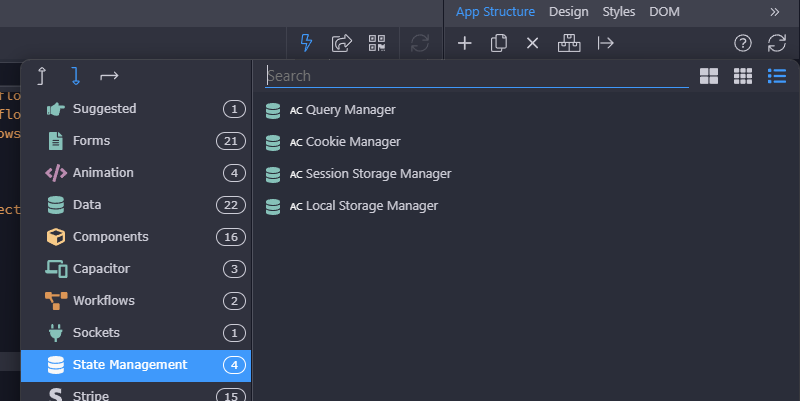Hello and a wonderful day, I need your help again.
I would like to create a kind of cookie based watch list.
The user should have the opportunity to save products in a kind of shopping cart (watch list).
The noted products should be saved in the database with the associated user so that we can use them for statistics and in the requests form.
If the request has not been sent, the products should be available in the watch list when the user returns.
The noted products should be included in the requests form.
My questions:
What type of table do I use for this entry?
How do I read the cookie on the user side in order to assign it to a table entry?
Thank you very much in advance
HI @EinfachChris , based on your needs what you’re looking for is local storage, not cookies. There’s three different options for different use cases that include cookes, session storage, and local storage. All of these are available to add to pages and then use in App Flow, Page Flows, and Dynamic Events.
Local Storage vs Session Storage
You can select between storing your data in the browser local storage or session storage. What are differences?
Local Storage
The Local Storage stores data with no expiration date, and gets cleared only through JavaScript (Wappler dynamic events) or clearing the Browser cache / Locally Stored Data.
Session Storage
The Session Storage stores data only for a session, so the data is stored until the browser or the tab is closed.
The Data Store component allows you to store and edit local data in a simple local storage driven database. You can use this component to create a shopping cart, favorite products list, task lists etc. In this tutorial we will show you how to add a shopping cart functionality to your site.
Local Storage vs Session Storage
You can select between storing your data in the browser local storage or session storage. What are differences?
Local Storage
The Local Storage stores data with no expirati…