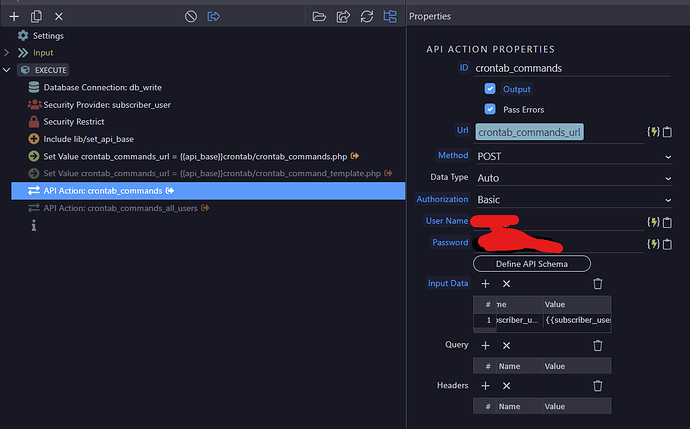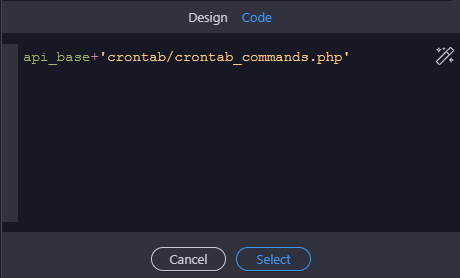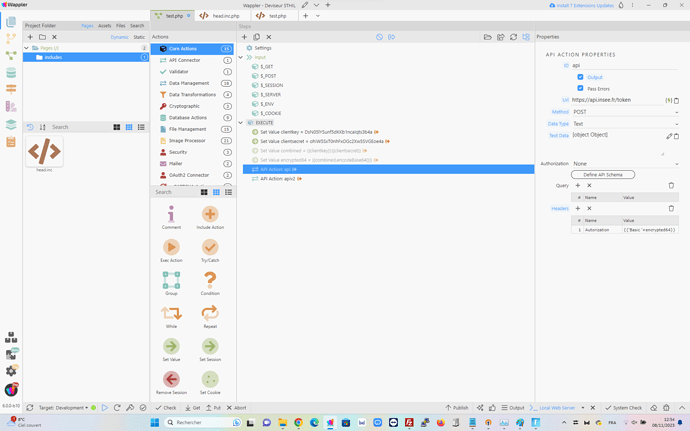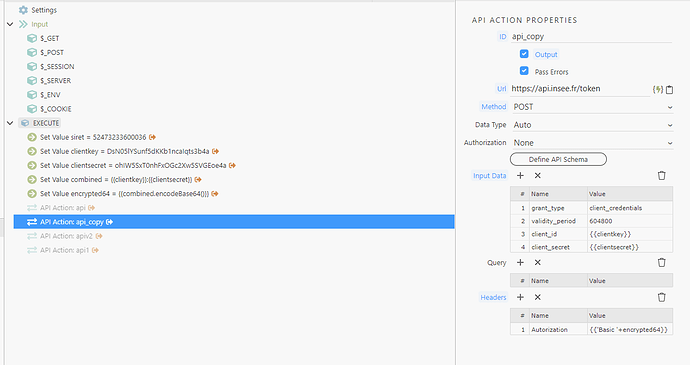======== TEMPLATE BUG FORM ========
Wappler Version : v6 Beta 13
Operating System :
Server Model: PHP 8.1
Database Type: MySQL 8
Hosting Type: AWS
Expected behavior
What do you think should happen?
The following server action should work without issues, as it does under Wappler 3.9.7 and PHP 7.4.
The action is a few basic Set Value statements, followed by an API call to another server action:
The value of the single input is {{subscriber_user.identity}}
Here it is running under 3.9.7 and PHP 7.4:
Actual behavior
What actually happens?
The API call fails with the following in the dev console:
{
"code": 0,
"file": "/var/app/current/dmxConnectLib/modules/api.php",
"line": 77,
"message": "Object of class stdClass could not be converted to string",
"trace": "#0 /var/app/current/dmxConnectLib/modules/api.php(77): curl_setopt(Object(CurlHandle), 10015, Object(stdClass))\n#1 /var/app/current/dmxConnectLib/lib/App.php(206): modules\\api->send(Object(stdClass), 'crontab_command...', NULL)\n#2 /var/app/current/dmxConnectLib/lib/App.php(178): lib\\App->execSteps(Object(stdClass))\n#3 /var/app/current/dmxConnectLib/lib/App.php(146): lib\\App->execSteps(Array)\n#4 /var/app/current/dmxConnectLib/lib/App.php(113): lib\\App->exec(Array)\n#5 /var/app/current/dmxConnect/api/crontab/test_crontab_commands.php(8): lib\\App->define(Array)\n#6 {main}"
}
How to reproduce
I’m not quite sure what to say here… maybe @patrick can tell me what part of the API call this message is referrring to? ![]()
I have a load of other server actions calling other server actions via an API call, and they all seem to run just fine!