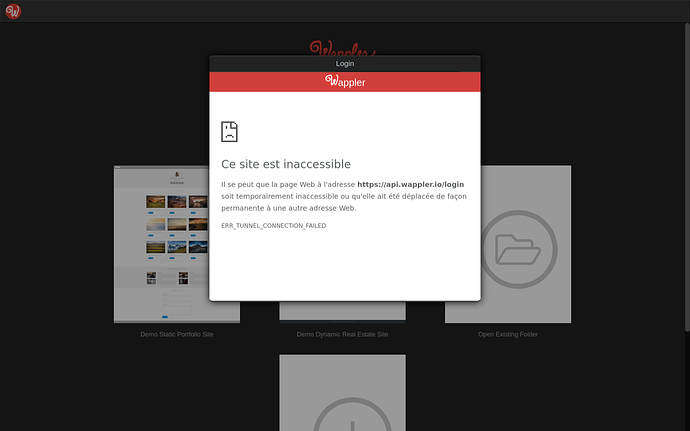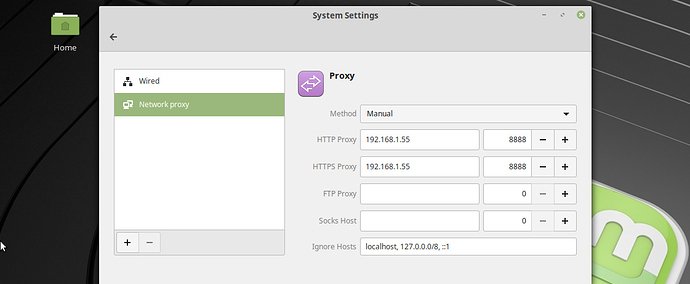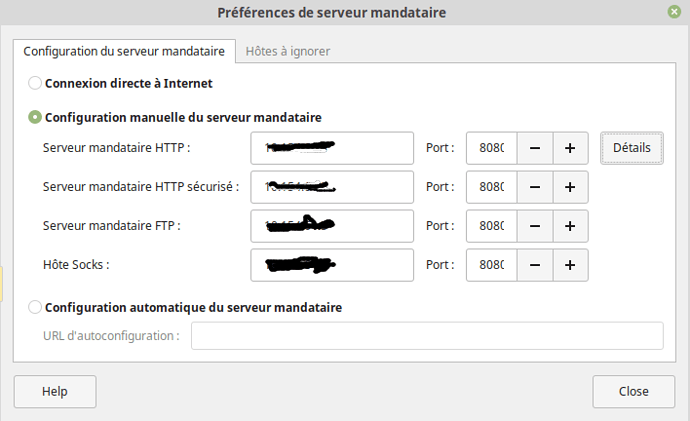OS info
- Operating System : Linux Mint 19.1
- Wappler Version : 1.9.7
Problem description
Impossible to connect to api.waappler.io/login with Wappler application : i’m on an intranet network and i’ve put in system proxy’s in order to go out of this intranet and so, on internet. It work well with other application, nut not with Wappler
Is it possible to have possibility to configure proxy in Wappler ?