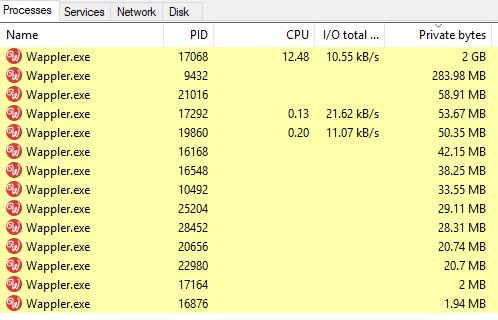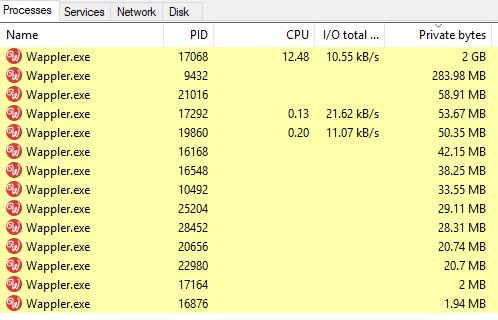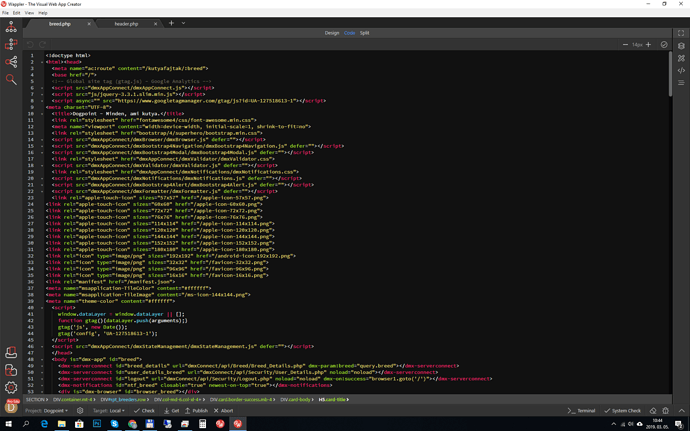Wappler runs very well on my computer (Dell Xeon E5-1620, 32GB, 500GB SSD), but I did have some problems on another computer which was also quite high spec. This was quite a while ago and I mentioned it at the time.
The problem was more or less solved by deleting what I imagine were cache files in the Wappler folder in AppData. I think these files were over 6GB in total. This issue was fixed some time ago during one or two Wappler updated, but I don’t know if it resolved all existing issues (perhaps it did, but as I manually deleted the files, I don’t know). It might be worth checking this folder, unless you’ve completely uninstalled/reinstalled Wappler in the last few months.
When restarting Wappler, it may be a good idea to close it fully first - ie using the Quit Wappler option in the System Tray. A normal quit will leave a number of processesing running, sometimes using quite a lot of memory. Again, I think this has been improved, but I was surprised that about 3GB was being used the other day. I was going to raise it as an issue and took a screenshot (but didn’t get round to posting anything).