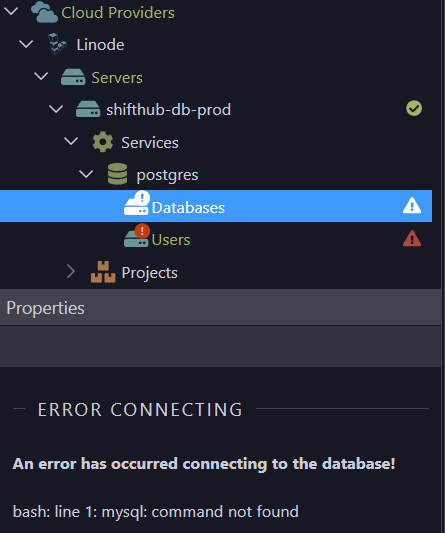Wappler Version : 6.2.2
Operating System : Win 11
Server Model: Node.js
Database Type: PostgreSQL
Hosting Type: Docker / Linode
Expected behavior
If you remove a service from Resource Manager that has a Postgres DB server on it and then Import that service back into Resource Manager, it should be able to detect the databases set up
Actual behavior
You can import the service back in, it can detect that there is a Posrtgres DB service installed, but it can’t refresh the databases or users and it provides an error:
How to reproduce
- Create a project and set up a remote server through resource manager (I used Linode)
- Add a Postgres DB service, giving it a database and a user like in the above exable
- Remove that service from the Resource Manager
- Import that service back in to resource manager and try to refresh it so you can see the databases
NOTE: If importing the service into Resource Manager for the first time, i.e. i created it in one project and then imported it into another project - then it does work properly.
Its only once it is in a project an you remove it and then add it back in does it then give this error.