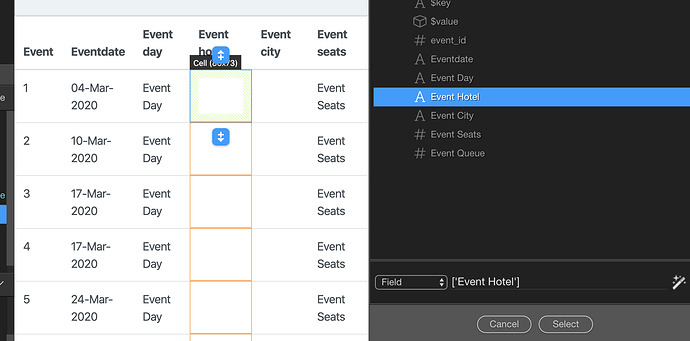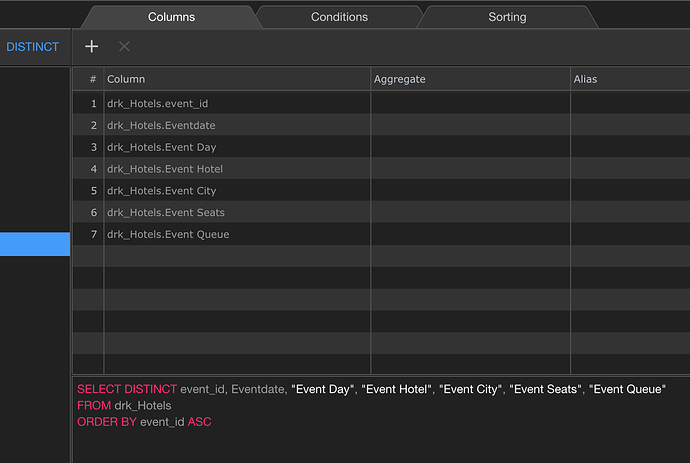Thanks for reporting an issue! Spend 60 seconds reading this...
- Before reporting, make sure you have the latest version of Wappler.
- Make sure you have searched the forum first for similar issues being reported
- If it is a general web related issue - do a Google Search first
- Issue tracker is only for bugs and feature requests, in English only.
- Learn how to report bugs effectively
======== TEMPLATE BUG FORM ========
Wappler Version :2.4.3
Operating System :Mac Catalina
Expected behavior
I should be able to Select variables from a msql table for a custom query with no regard as to whether data is int, text, varchar and see all of the variables picked up from row to row
...YOUR TEXT HERE ...
Actual behavior
What actually happens?
Wherever the mysql field is in the recommended utf8mb4_general_ci collation type the text data ought so be picked up such as Dienstag or Factory Hotel Münster
However in Wappler it doesn't create a normal sql query.
As a result the data does not show in my table view, the DATA is only the Table Column name over and over.
Here are 2 views of what I see--only in the varchars set up as utf8mb4_general_ci
does Wappler refuse to pick them up and construct the column names in the sql query properly.
...YOUR TEXT HERE ...