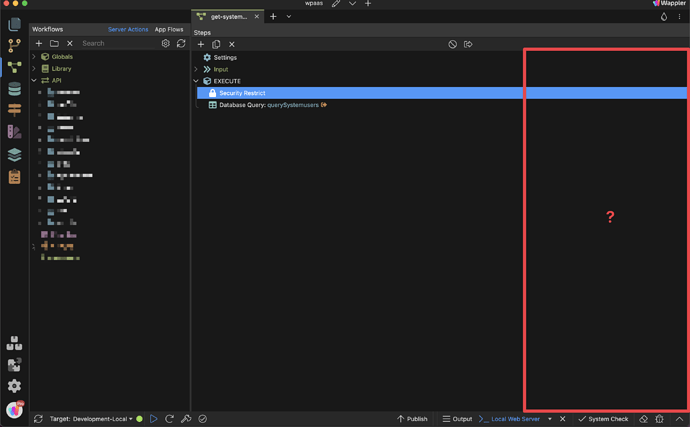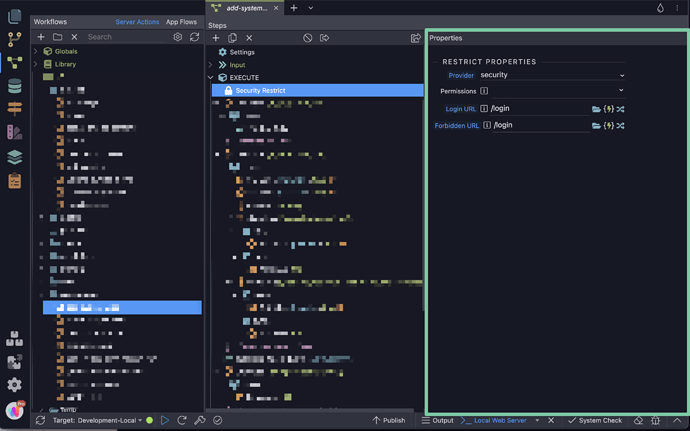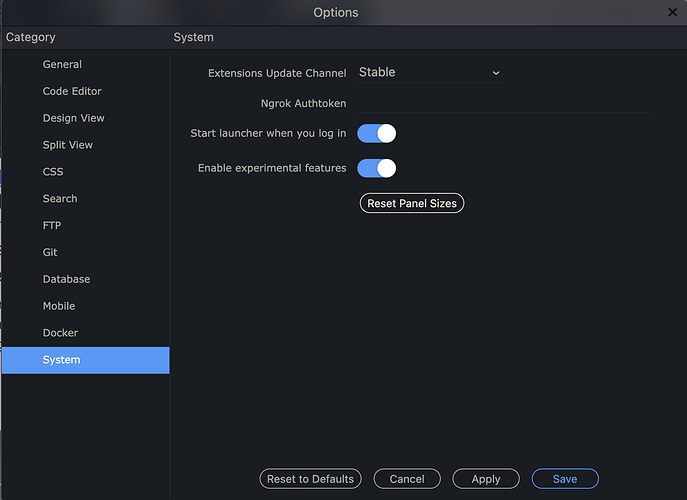tbvgl
February 2, 2023, 12:54am
1
I use Wappler on a Macbook connected to an ultra-wide monitor. That works fine, but if I disconnect the Macbook to work somewhere else, then the sc properties panel is not visible anymore. Restarting Wappler doesn’t help, so I have to reinstall it whenever I work elsewhere.
Before reinstalling Wappler:
After:
You maybe able to avoid needing a reinstall using the reset panels option not something I’ve encountered to comment on:
Located when pressing the cog in the bottom left of Wappler:
1 Like
HeikoK
February 2, 2023, 7:18am
3
Using a similar setup (MBP, 49“ UW in my HO, 32“ at work) but no problems here (except Wappler always opens in full screen on the 49er.
Question: M1 or Intel MBP? Many of my friends have issues with larger resolution display on the smaller machines, eg. 13“ MBP M1 or Airs)
Teodor
February 2, 2023, 7:22am
4
Just reset the panel sizes and this will fix the issue.
tbvgl
February 2, 2023, 4:13pm
5
@Teodor @Sorry_Duh Thanks!. I missed the option to reset the panel size.
@HeikoK M1 14" and yeah it might be the high resolution and small screen.