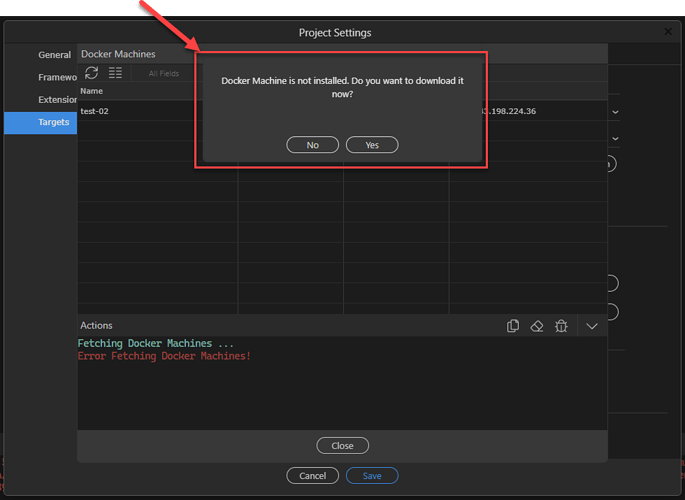Hi, I installed Wappler on a Windows 11 machine, installed all dependencies including Docker Desktop. Also, I manually installed docker-machine via chocolatey since the latest version of Docker Desktop no longer includes it.
My issue is that each time I try to access the “Docker Machine Manager”, the message below always appears. I’ve tried re-installing Wappler, Docker Desktop, and even docker-machine. Same issue. Am I missing anything?
Wappler v5.8.2
Docker Desktop v4.21.1 (114176)
Docker Machine v0.16.2, build bd45ab13
I am also getting the output below within Wappler each time I access Docker Machine Manager:
Error: Channel closed at __node_internal_captureLargerStackTrace (node:internal/errors:464:5) at new NodeError (node:internal/errors:371:5) at ChildProcess.target.send (node:internal/child_process:721:16) at PtyEmitter.destroy (C:\Users{User}\AppData\Local\Wappler\resources\app\Shared\DMXzone\dmxAppCreator\UI\lib\pty.js:8:1514) at PtyEmitter. (file:///C:/Users/{User}/AppData/Local/Wappler/resources/app/Shared/DMXzone/dmxAppCreator/UI/w2editor_term.js:8:8184) at PtyEmitter.emit (node:events:390:28) at ChildProcess._exitHandler (C:\Users{User}\AppData\Local\Wappler\resources\app\Shared\DMXzone\dmxAppCreator\UI\lib\pty.js:8:872) at ChildProcess.emit (node:events:390:28) at Process.ChildProcess._handle.onexit (node:internal/child_process:290:12)