Very minimal cosmetic bug, the Wappler logo does not appear on Mac now on install. and notifications
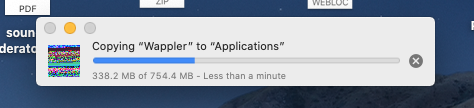
Very minimal cosmetic bug, the Wappler logo does not appear on Mac now on install. and notifications
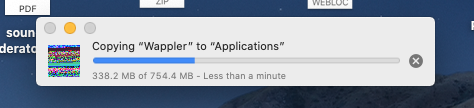
Only on install? What macOS are you on?
No on all notifications as well.
Also when you search in finder for it.
Also just noticed on the the file icons when you are working in app structure
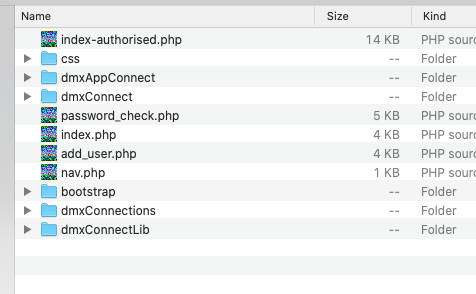
Mac OS: 10.15.7
Also as main app icon?
Maybe try a fresh download and install of Wappler.
on the main install icon you drag down, no thats ok and also the logo that shows when you open.
I do a clean install every time anyway, so its pointless me trying that.
Well just try to install it again maybe something went wrong on install.
ok done it still the same issue.
It’s not a massive problem, just thought I would let you know 
Found the problem, seems our new mac icon wasn’t very good initially 
Will be fixed in the next version.
You can change it yourself also
icon.zip (304.7 KB)

Actually this way you can change any app icon 
I have same issue from previous version…
I was thinking was problem of my computer
thumbs up
Fixed in Wappler 3.9.5