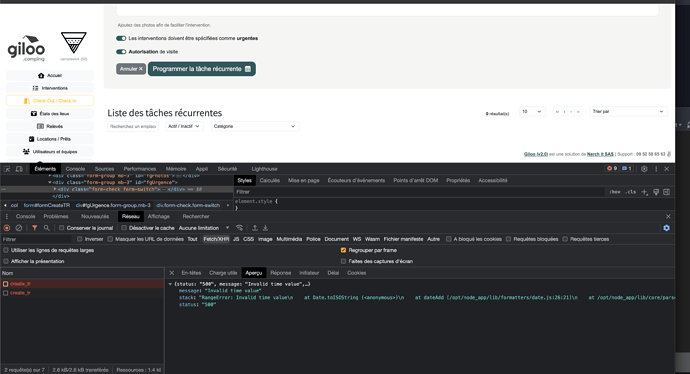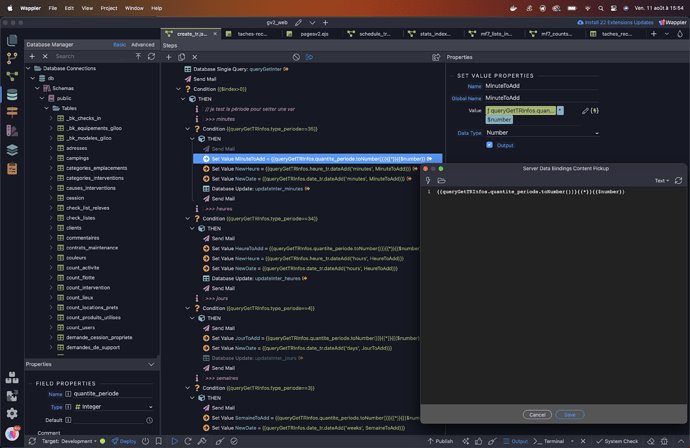======== TEMPLATE BUG FORM ========
Wappler Version : 5.8.1
Operating System : Mac OS Ventura 13.14.1 c
Server Model: NodeJS
Database Type: Postgre
Hosting Type: Docker / Localhost
Expected behavior
What do you think should happen?
Trying to set a value.
{{queryGetTRInfos.quantite_periode.toNumber()*$number}}
This works perfectly
Actual behavior
What actually happens?
While editing my script Wappler automaticaly modify it into:
{{queryGetTRInfos.quantite_periode.toNumber()}}{{*}}{{$number}}
This doesn’t work
{
“status”: “500”,
“message”: “Invalid time value”,
“stack”: “RangeError: Invalid time value\n at Date.toISOString ()\n at dateAdd (/opt/node_app/lib/formatters/date.js:26:21)\n at /opt/node_app/lib/core/parser.js:670:26\n at parser (/opt/node_app/lib/core/parser.js:359:19)\n at Object.parseValue (/opt/node_app/lib/core/parser.js:732:24)\n at App.parse (/opt/node_app/lib/core/app.js:630:23)\n at App.setvalue (/opt/node_app/lib/modules/core.js:144:26)\n at App._exec (/opt/node_app/lib/core/app.js:609:57)\n at App._exec (/opt/node_app/lib/core/app.js:576:28)\n at process.processTicksAndRejections (node:internal/process/task_queues:95:5)”
}
(I spend half a day more to understand why my SC didn’t work anymore)
(I had the same kind of trouble with Insert step but don’t remember exactly and can’t report it… sorry)
Thanks