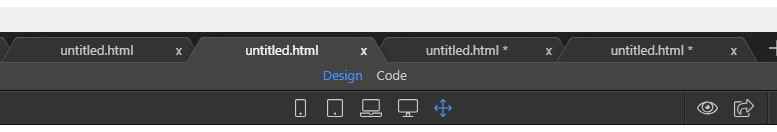Actually, I would use Wappler to create the text file, if only Wappler would open a text file in the editor.
On my computer (Windows 10), Wappler opens text files. Eg I have a file called z_snippets.txt (so it appears at the bottom of the list), which opens with a double-click or right-click > open in editor.
When I create a TXT file in Wappler, I cannot get it to open in the Editor. Worse, when I close and reopen Wappler the thus created file has done a disappearing act, gone, nada. I am also on a Windows 10 machine.
This is a good one. We have being adding various file types support, but somehow seems we forgot the TXT files  - will add them in the next update.
- will add them in the next update.
This is strange - given I can open text files - but I think I know what makes the difference.
If I create new files, I use Ctrl+N. Using this method, I can open file.txt from within Wappler. However, if I use a button to create the file, I can’t open it.
I’ve just discovered that if I create a new file with a button, I can’t open it - even an .htm file. In fact, this button doesn’t work very reliably. It only allows me to create one file; if I try to create a second one, nothing happens. I don’t know if this is a new problem. Recently I’ve just used Ctrl+N, to create files for testing purposes. I don’t usually create many new files - and typically I duplicate an existing one.
I think there are one or two bugs related to file creation and saving etc… Eg recently I had to close Wappler and when I reopened it, my files looked like this:
I don’t think anything was lost and I haven’t been able to reproduce this. Presumably these files are cached or stored in some way in Wappler as the OS wouldn’t allow these files to exist.
well - we removed the auto numbering of blank unsaved files …it was a bit inconvenient. So if you have indeed a lot of new blank unsaved files they are named all the same.
With Ctrl+N or the regular [ + ] button next to the icon - as default only HTML files are created.
To create another type of files use the newly introduced drop down icon:
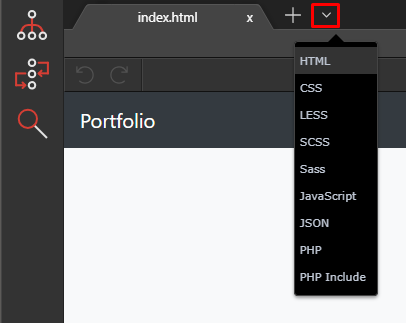
Server Side files choice is dependent on the Server Model you choose in the project options.
Also you can make blank include files this way.
I still don’t understand why I can create text files which be opened from within Wappler - as long as I use Ctrl+N and not a button. But it doesn’t really matter anyway - given you’re adding .txt as an option.
I don’t think I noticed the little dropdown in your screenshot. If I can use a shortcut for something I wouldn’t usually look for an alternative method. However the dropdown list looks useful - I’ll probably use that in future.