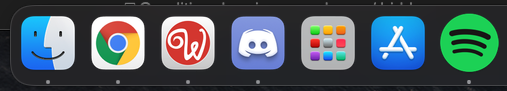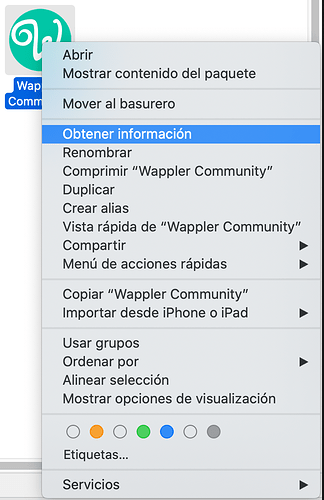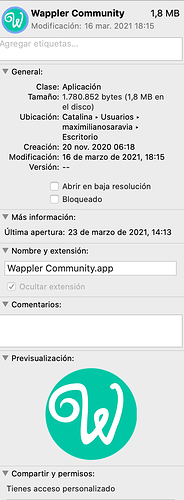Would it be possible to tweak the app icon for either the App or Community Web App so they are not completely identical?

Is that on Mac? I had the Mac OS Big Sur styled Wappler app icon ready long time ago but we always forget to include it 
Yes, it’s Mac Big Sur. I look forward to seeing it! 
It will come with the next update  Too late to include it for today’s update.
Too late to include it for today’s update.
Ah. That fits well with my general lack of patience

Thanks @Teodor
Little bump
Hi, I have had icons of different colors for a long time, as you can see in this screenshot:
It is really easy to do. First, here you have the icon in png format.
Second, you have to open the image by double-click on the png and the preview should open, then without touching anything, press command + c to copy, go to the community file, click the right button and click on obtain information, once there select the icon that is up and press command + v for paste it and that is all, now you have the community icon in a different color.
But wait, there is more! I am attaching the file in photoshop format so that you can modify the color to what you like.
wappler.psd.zip (748.4 KB)
Grabación de pantalla 2021-03-23 a la(s) 14.30.50
Here are some screenshots of the steps, sorry they’re in Spanish, I’m from Argentina 
wappler.psd.zip (748.4 KB)
Thank you for the suggestion. I think they're already going to update it; it seems to have slipped off their plate - maybe distracted with Stripe, preparing for ABAP or for the backlash when PHP is dropped
Wappler’s icon has been updated on Mac