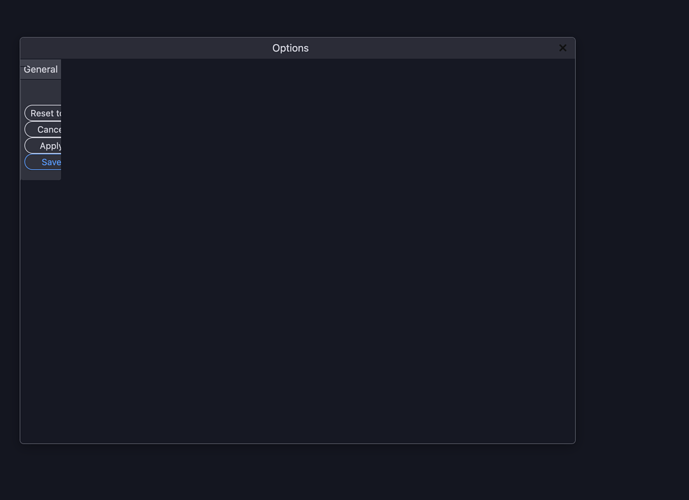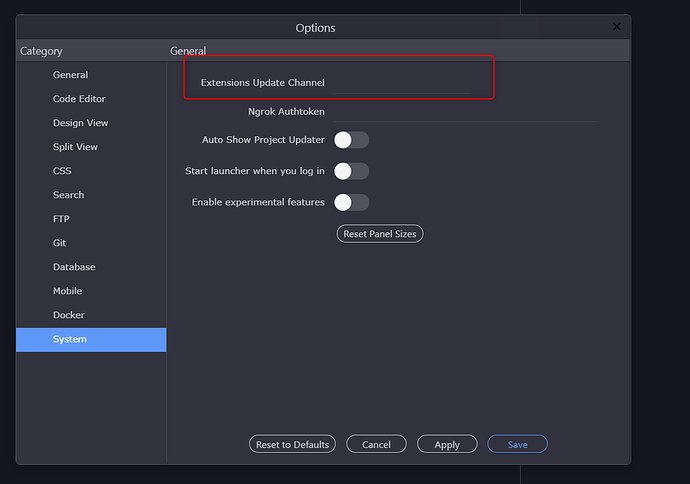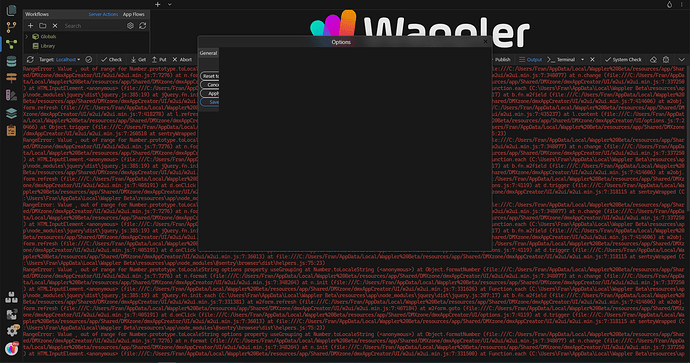Latest Mac OS
Switching Experimental Features on and applying/saving does not stick. Even after restarting Wappler with quit or through dropdown at top right on Mac. Also reopening Wappler settings does not render the dialog and looks like this:
Restarting Wappler fixes that problem until you go to settings again and then open it afterwards.