Wappler 5 beta 8
MacOS
NodeJS + PostgreSQL
Wappler5beta8hetznerbug
Server was newly created, then erased, then re-created through Hetzner’s website and imported on Wappler UI - it was always stuck like that
SSH works
Wappler 5 beta 8
MacOS
NodeJS + PostgreSQL
Wappler5beta8hetznerbug
Server was newly created, then erased, then re-created through Hetzner’s website and imported on Wappler UI - it was always stuck like that
SSH works
Will be fixed in the next beta.
Fixed in Wappler 5 beta 9
@Teodor
Beta 9
It’s not showing Projects or Services, is this normal for a newly deployed server?
Is this a new server or importing existing one?
Try to just refresh it with F5 or from the context menu.
New server
Clicking the Refresh button leads to the 2nd screenshot, not showing Projects and Services like on the documentation of Resource Manager
Any progress or messages shown below in the publishing panel output?
Maybe you can generate and add a debug log here.
No messages or errors on Wappler’s window
And again fixed now in Beta 10
Well you are too quick to open the terminal - Wappler is still busy with the server.
Just refresh the server node - not the whole panel
Oh, the tab was open from previous attempts - the terminal opened by itself
I didn’t understand this, what’s the “server node”? Collapse and uncollapse?
I tried again with the SSH terminal closed, but it’s still the same behaviour… How many minutes do you usually wait for things to finish?
Anyway, I’m going to step out of the computer, so we deal with this another day
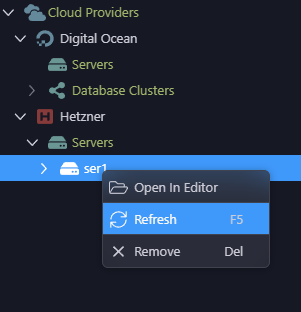
From the context menu click refresh when the server is selected or press F5
That menu doesn’t appear over the server name “wappler”, only on “Servers” - and it appears to have the same effect as the whole panel refresh
The server name doesn’t show the menu, no errors
weird try restarting Wappler maybe - there should be context menu for your server
No luck
Went to try Linode, just opened another bug report:
Could you try removing the hetzner provider and start again by adding it. Maybe you got some old data.
I have the same problem on Beta 10. Removing the Hetzner Provider didn’t help. I also created a new server and I had the same problem.
report1658082885669.zip (196.6 KB)