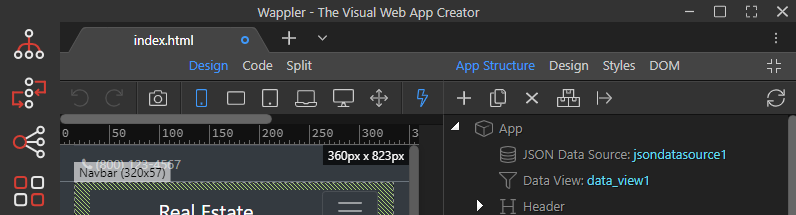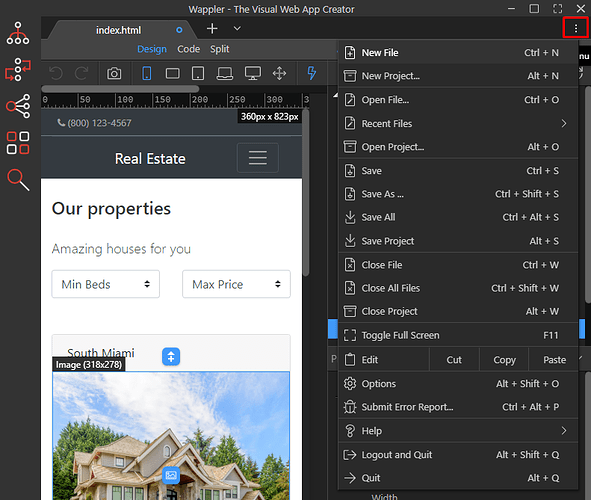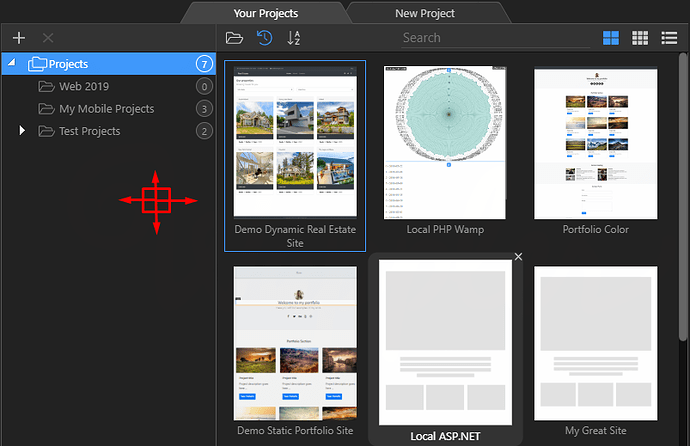OK, I m joking… just to see how many people clicked on this title 
click bait  - you have to wait till Thursday for this
- you have to wait till Thursday for this 
I was supposing…
It was just to joke little bit… otherway this community become too serious 



any clues on what is coming ??
The row of vertical dots at the top right? - which, when clicked, list all server connect action files used on the page, with links to those actions. (It would be nice anyway.)
New icon on right of title bar? - to switch to Full Screen display.
The three dots is what I spotted right away. No idea what they would do though?
Good catch Tom and Brad!  you just spotted our new menu!
you just spotted our new menu!
On Windows we have now a fully custom titlebar and menu! All nicely in the dark style.
Also on the Mac the menu is available.
As you can see we also have tons of keyboard shortcuts now for almost everything!
Next clue is called: “Spatial Navigation”  now you guess what that is
now you guess what that is 
Sounds like something that will help you guide your spaceship. You got me on this one. No clue. ![]()
Maybe its the ability to select items in your design view using the arrow or tab keys?
I see some new project sorting tools. But the red arrows and box do indicate to me it may have to do with the arrow keys as I guessed above.
Is that for the Camera Icon? Or is it to take a screenshot of the currently open page?
I imagine @brad is correct, but it will be interesting to see if this feature appears in other contexts. I do hope we can specify which folder the Projects panel opens with.
Looking at the current Projects panel, I came across an interesting option I hadn’t noticed before:
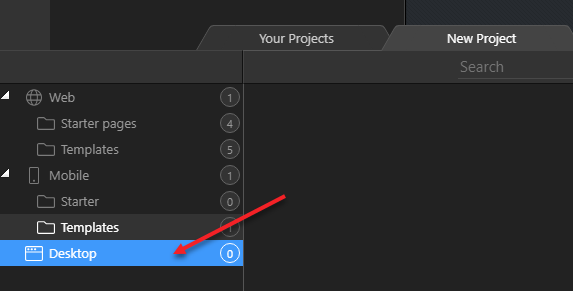
i hope to see one framework7 release actually.
we reached v2.0 and all i can see on the showcase is bootstrap.
if the dev team give 10% of their effort that they spend on the design panel we would be making all kinds of mobile apps 
Spatial Navigation is all about arrows keyboard support 
believe it or not - it is actually a brand new web standard:
https://www.w3.org/TR/css-nav-1/
Usually very useful for TV controls or other pointing devices:
but also very useful in Wappler UI when you need to navigate quickly with keyboard between lots of thumbnails 
Do I win a free year of Wappler Pro? ![]()
Also good catch - well this is actually related to the upcoming support for Framework 7 v4 @mrbdrm and the Cordova Electron app building support.
So you will be able to make your own desktop apps - just as easy as any website ![]()
See:
https://blog.framework7.io/meet-aurora-new-framework7-desktop-theme-b4064c5b6040
and
Note that we plan to get our a few beta's of v2 first, starting from tomorrow, so F7 v4 support will come in the beta's after the first one. The first is more about the major UI changes.
This is great but focus on mobile first.
just a week ago there was a new visual tool released that also use framework7 (not posting any link).
i hate to see potential customers leave to the other tool since wappler is still not focusing on mobile.