I am happy that Wappler is always more performing with each new version.
But with the new setting of the DESIGN section, all the settings of an already advanced project remain in the code but are no longer editable either by App Structure or by Design
Is it possible to import the previous design settings without creating disasters?
Yes sorry it is a bit unfortunate but as the design panel was experimental before, we changed the css structure now in the final to use the project style file.
That won’t change any more as it is now final and is the way to go.
But we don’t have a conversion from the old experimental design to the new final one.
So unfortunately you have to redo or copy the styles from the document head to the project style file manually.
It is advisable to switch to the new css classes structure but the old id structure should still display, but edits now are done only in css classes.
Ok George
Thank You
Hi George
I can not use the new Design on an existing page of a project.
I know there is no method to convert, but I would like to know if it is possible to delete the settings of the previous DesignBeta
Because unfortunately if I set a style file in project options and call it on the page, it is not recognized and remains the message “No user Style …”
In practice, if I create a Style File on a new project everything is ok, but with an old project I can not connect the Style File
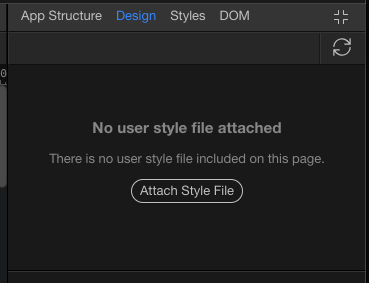
You need to attach it to the page first, by clicking the Attach style file button 
It’s what I did but it does not work
I’ll explain
On a new project page I can connect the style file
On an already existing page I can not
I found the cause
When a new style file is created it is recorded with an incorrect path. Correcting works