I am doing a trial of Wappler. Spent one hour trying to figure out why the Youtube and Vimeo links couldn’t work when inserted into Wappler. Does anyone have a solution to this? It’s such a basic thing yet it can’t work in Wappler.
Hello Frederick,
Can you please explain what’s not working exactly?
Also can you explain where/what code do you insert?
<div class="row">
<video is="dmx-video" id="video2" src="https://youtu.be/URWG3kOZ2IA" controls="true" autoplay="true"></video>
</div>
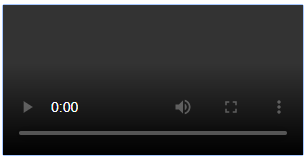
You can wrap your code in three backticks ``` to make it appear 
So, i see you are trying to use vimeo and youtube links with the video player component in Wappler.
The video player component only supports video files, located on your server, which means currently it’s not possible to use such links with it.
You can however use the embed code provided by youtube/vimeo to add videos on your page.
Teodor, you mentioned…, You can wrap your code in three backticks ```
How does that look like?
@Frederick_Phua, what you can do is use the embed option from youtube and paste the code into your page.
I tried the embed method successfully. But since there is a video component, I thought I might as well use it. But then, it can’t work. That’s why the question.
The video component only supports video files (.mp4) hosted on your server.
@Frederick_Phua, it does work if the video is saved to your server and being played from your server, not remotely from youtube or any other video website that offers that service.
Hosting from your own server can be complicated, so if youtube embedding is an option, I would go with that.
Here https://bunchokids.org/ I have used two different types of sources for YouTube videos, one is dynamic, the other is static.
If you have a look at the source code starting at line 239, you will find the static source with the modal showing the video starting at line 294.
I hope this helps.