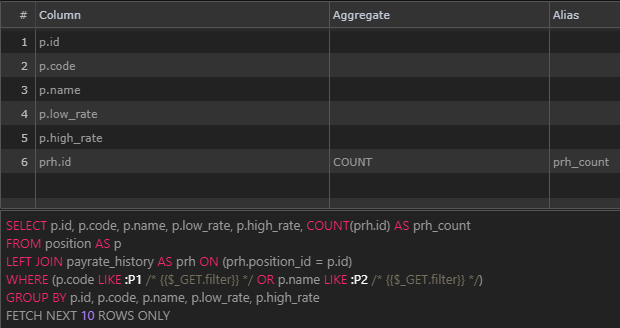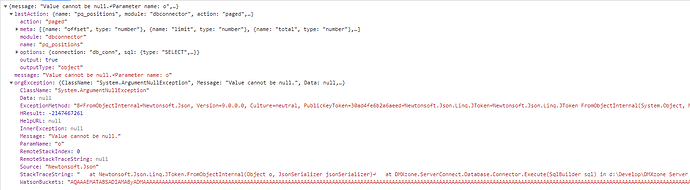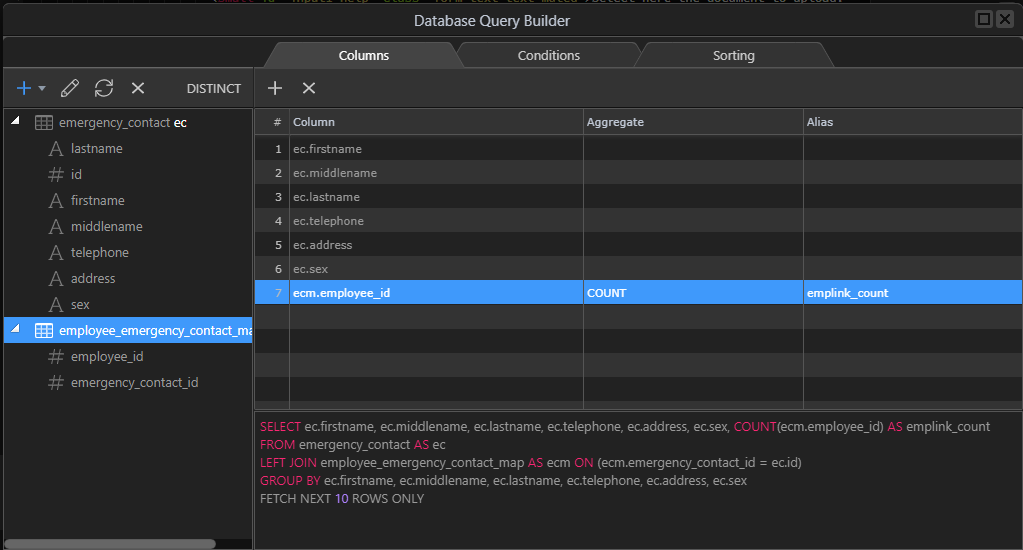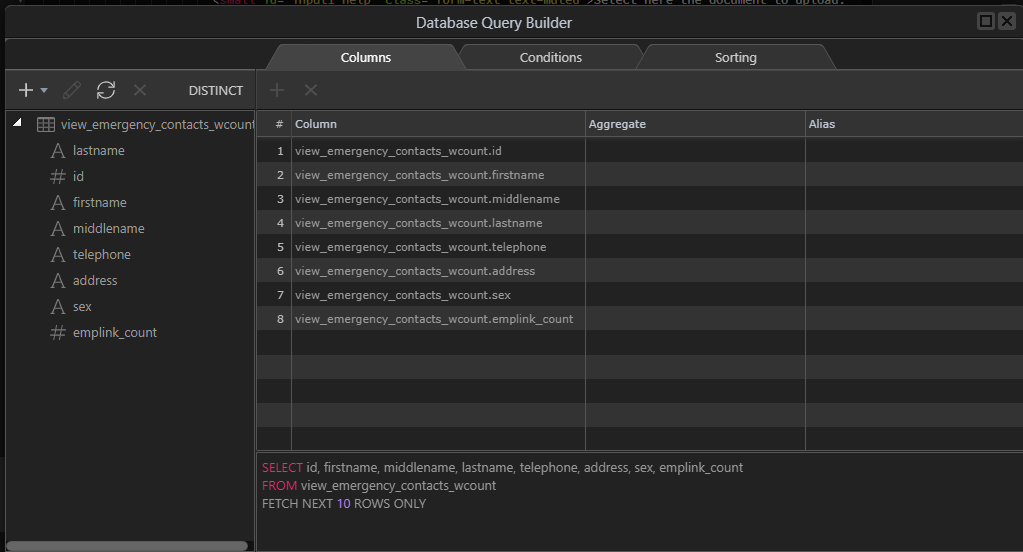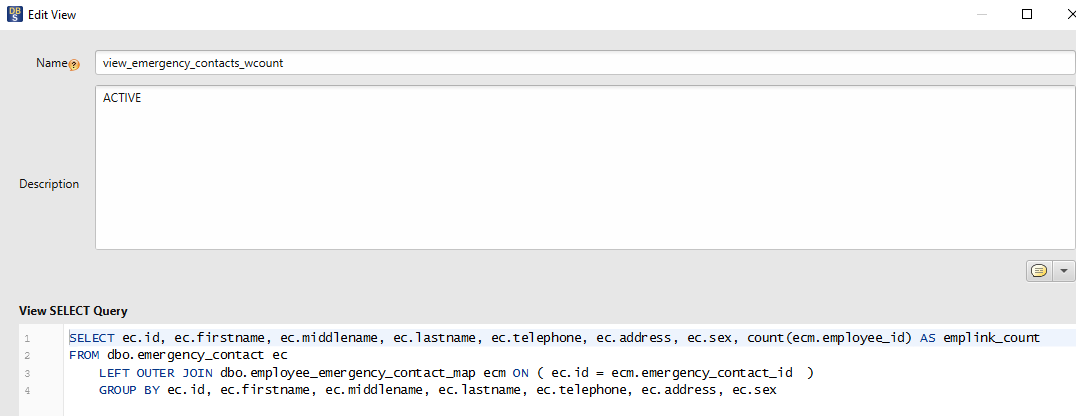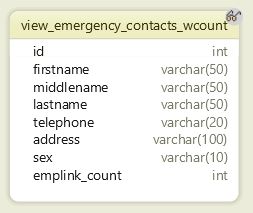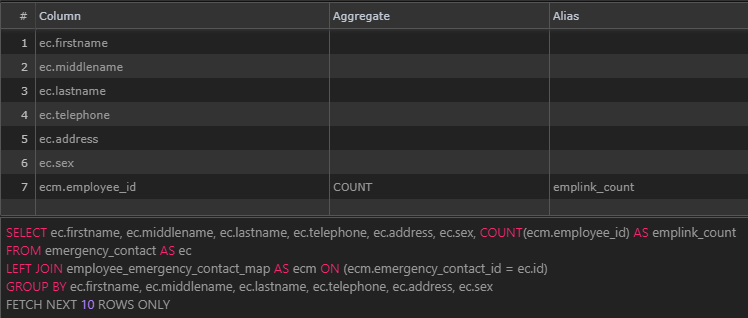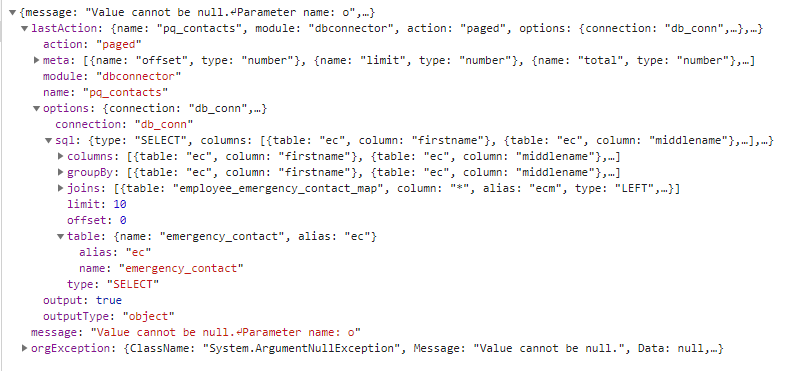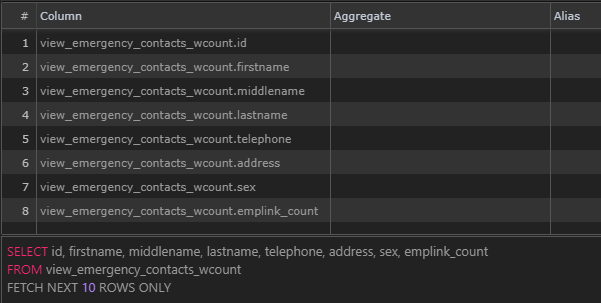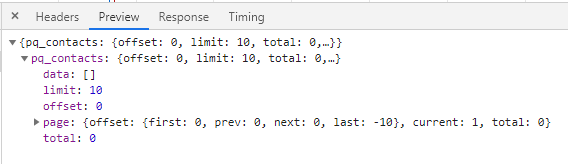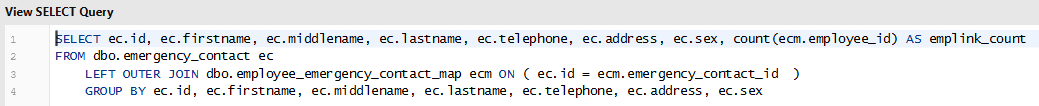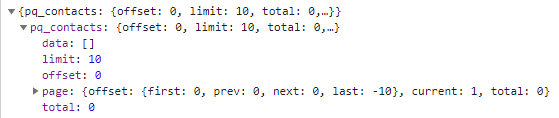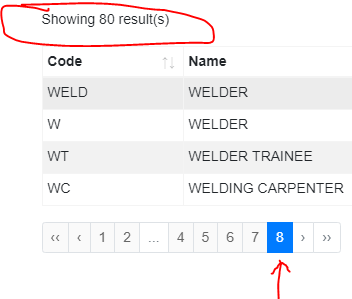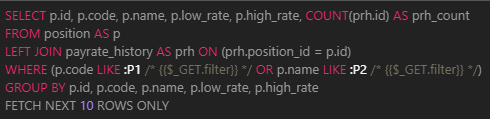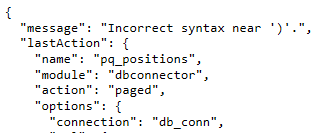Hello @patrick, I think there is something wrong with the fix.
I have tried via Open in browser and this is the error:
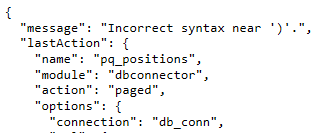
Looks like all my paged queries are returning the error Incorrect syntax near ')'.
Here’s the stacktrace just in case:
"StackTraceString": " at System.Data.SqlClient.SqlConnection.OnError(SqlException exception, Boolean breakConnection, Action`1 wrapCloseInAction)\r\n at System.Data.SqlClient.TdsParser.ThrowExceptionAndWarning(TdsParserStateObject stateObj, Boolean callerHasConnectionLock, Boolean asyncClose)\r\n at System.Data.SqlClient.TdsParser.TryRun(RunBehavior runBehavior, SqlCommand cmdHandler, SqlDataReader dataStream, BulkCopySimpleResultSet bulkCopyHandler, TdsParserStateObject stateObj, Boolean& dataReady)\r\n at System.Data.SqlClient.SqlDataReader.TryConsumeMetaData()\r\n at System.Data.SqlClient.SqlDataReader.get_MetaData()\r\n at System.Data.SqlClient.SqlCommand.FinishExecuteReader(SqlDataReader ds, RunBehavior runBehavior, String resetOptionsString, Boolean isInternal, Boolean forDescribeParameterEncryption, Boolean shouldCacheForAlwaysEncrypted)\r\n at System.Data.SqlClient.SqlCommand.RunExecuteReaderTds(CommandBehavior cmdBehavior, RunBehavior runBehavior, Boolean returnStream, Boolean async, Int32 timeout, Task& task, Boolean asyncWrite, Boolean inRetry, SqlDataReader ds, Boolean describeParameterEncryptionRequest)\r\n at System.Data.SqlClient.SqlCommand.RunExecuteReader(CommandBehavior cmdBehavior, RunBehavior runBehavior, Boolean returnStream, String method, TaskCompletionSource`1 completion, Int32 timeout, Task& task, Boolean& usedCache, Boolean asyncWrite, Boolean inRetry)\r\n at System.Data.SqlClient.SqlCommand.RunExecuteReader(CommandBehavior cmdBehavior, RunBehavior runBehavior, Boolean returnStream, String method)\r\n at System.Data.SqlClient.SqlCommand.ExecuteScalar()\r\n at DMXzone.ServerConnect.Database.Connector.Execute(SqlBuilder sql) in d:\\Develop\\DMXzone Server Connect\\ASPNET_Source\\DMXzone Database Connector\\Database\\Connector.cs:line 156\r\n at DMXzone.ServerConnect.Module.DbConnectorModule.Paged(JObject options) in d:\\Develop\\DMXzone Server Connect\\ASPNET_Source\\DMXzone Database Connector\\Module\\DbConnectorModule.cs:line 103"
I’ll revert to the previous files for the meantime while this is being fixed.