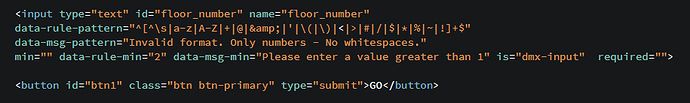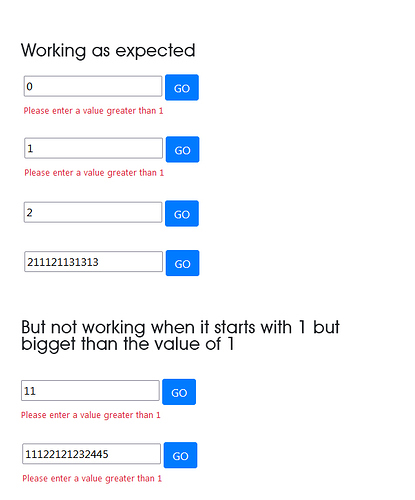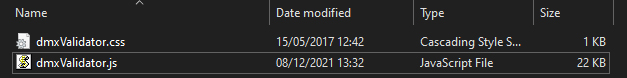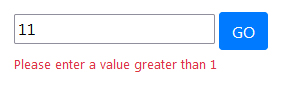could it be that my code is not right?
<input type="text" id="floor_number" name="floor_number" data-rule-min="2" data-msg-min="Please enter a value greater than 1" is="dmx-input" required="">
<button id="btn1" class="btn btn-primary" type="submit">GO</button>
I have deleted the folder and let wappler redo it…
Im running this versoin.
/*!
DMXzone Validator
Version: 1.7.2
© 2021 DMXzone.com
@build 2021-12-08 14:29:33
*/
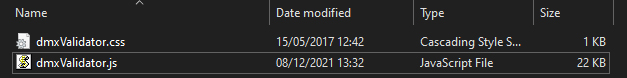
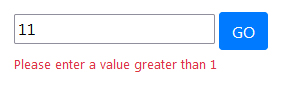
<!doctype html>
<html>
<head>
<script src="dmxAppConnect/dmxAppConnect.js"></script>
<meta charset="UTF-8">
<title>Untitled Document</title>
<link rel="stylesheet" href="dmxAppConnect/dmxValidator/dmxValidator.css" />
<script src="dmxAppConnect/dmxValidator/dmxValidator.js" defer=""></script>
<script src="js/jquery-3.5.1.slim.min.js"></script>
</head>
<body id="testform" is="dmx-app">
<form id="form1" is="dmx-serverconnect-form" method="post" >
<input type="text" id="floor_number" name="floor_number"
data-rule-min="2" data-msg-min="Please enter a value greater than 1" is="dmx-input" required="">
<button id="btn1" class="btn btn-primary" type="submit">GO</button>
</form>
</body>
</html>