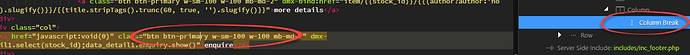Thanks for reporting an issue! Spend 60 seconds reading this…
- Before reporting, make sure you have the latest version of Wappler.
- Make sure you have searched the forum first for similar issues being reported
- If it is a general web related issue - do a Google Search first
- Issue tracker is only for bugs and feature requests, in English only.
- Learn how to report bugs effectively
======== TEMPLATE BUG FORM ========
Wappler Version : 2.0.0 Beta 1
Operating System : OSX 10.14.4
Expected behavior
What do you think should happen?
File should be saved
Actual behavior
What actually happens?
Nothing
How to reproduce
- Detail a step by step guide to reproduce the issue
- A screenshot or short video indicating the problem
- A copy of your code would help. Include: JS, HTML.
- Test your steps on a clean page to see if you still have an issue
Edit File, press option+s or cmd+s

 - keep on reporting!
- keep on reporting!