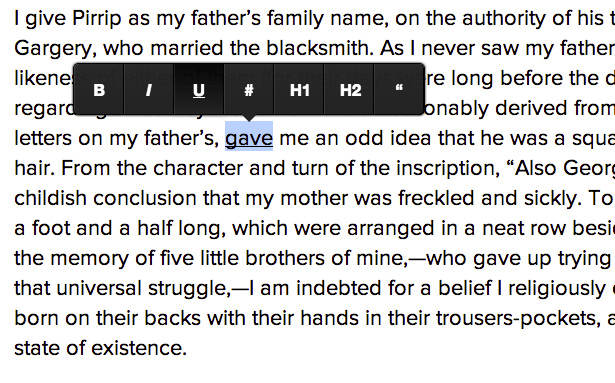Hi,
In one of my pages, I need the user to be able to type and format notes. All I need is something that is truly not different from the editor I’m using to type this topic right now. I don’t need a complex editor. Just something with simple formatting options.
I thought I could accomplish that using the Medium Editor, but I can’t figure out how to make it work. And I haven’t even reached the point of saving the typed text or loading it with a previous note. I’m stuck in something more basic: trying to get the widget to look like an editor!
When I add the Medium Editor to my page, all I see is something that looks like a text area – but not an editor. None of the toolbar buttons that s/b appearing are shown. I’m obviously doing something wrong but I can’t figure out what it is.
Can someone give me a hand or point me to a step by step instruction on how to add it? I’m not a programmer and I’m totally new to Wappler.
Many thanks in advance,
Alex