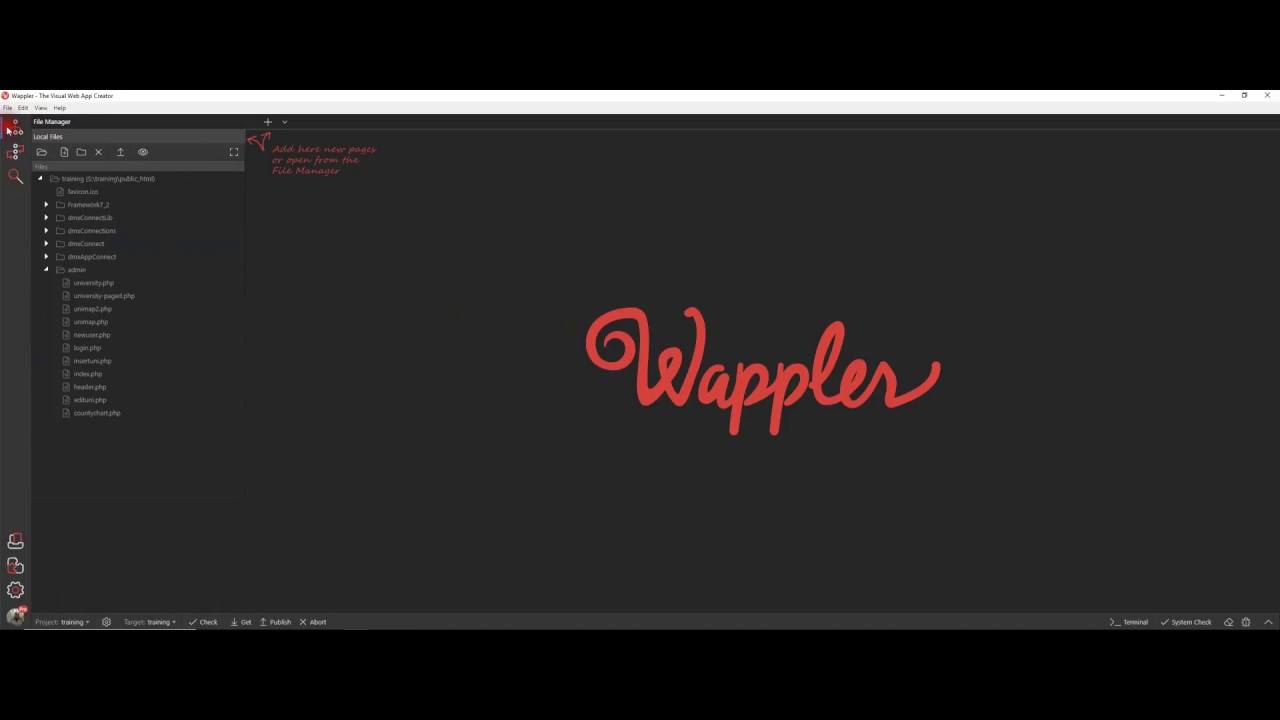This 9 minute video demonstrates the basics of using the date picker to select a date range by selecting two separate single dates. A following video demonstrates the date range picker.
NOTE ABOUT DATE FORMATTING
Generally date fields are formatted using the bootstrap date formats as below i.e. The date format, combination of d, dd, D, DD, m, mm, M, MM, yy, yyyy.
d, dd: Numeric date, no leading zero and leading zero, respectively. Eg, 5, 05.
D, DD: Abbreviated and full weekday names, respectively. Eg, Mon, Monday.
m, mm: Numeric month, no leading zero and leading zero, respectively. Eg, 7, 07.
M, MM: Abbreviated and full month names, respectively. Eg, Jan, January
yy, yyyy: 2- and 4-digit years, respectively. Eg, 12, 2012.
HOWEVER when using the date picker, dates are formatted in accordance with moment.js which uses different formatting codes as below. Using the wrong set of codes can break the input!
| Token | Output | |
|---|---|---|
| Month | M | 1 2 … 11 12 |
| Mo | 1st 2nd … 11th 12th | |
| MM | 01 02 … 11 12 | |
| MMM | Jan Feb … Nov Dec | |
| MMMM | January February … November December | |
| Quarter | Q | 1 2 3 4 |
| Qo | 1st 2nd 3rd 4th | |
| Day of Month | D | 1 2 … 30 31 |
| Do | 1st 2nd … 30th 31st | |
| DD | 01 02 … 30 31 | |
| Day of Year | DDD | 1 2 … 364 365 |
| DDDo | 1st 2nd … 364th 365th | |
| DDDD | 001 002 … 364 365 | |
| Day of Week | d | 0 1 … 5 6 |
| do | 0th 1st … 5th 6th | |
| dd | Su Mo … Fr Sa | |
| ddd | Sun Mon … Fri Sat | |
| dddd | Sunday Monday … Friday Saturday | |
| Day of Week (Locale) | e | 0 1 … 5 6 |
| Day of Week (ISO) | E | 1 2 … 6 7 |
| Week of Year | w | 1 2 … 52 53 |
| wo | 1st 2nd … 52nd 53rd | |
| ww | 01 02 … 52 53 | |
| Week of Year (ISO) | W | 1 2 … 52 53 |
| Wo | 1st 2nd … 52nd 53rd | |
| WW | 01 02 … 52 53 | |
| Year | YY | 70 71 … 29 30 |
| YYYY | 1970 1971 … 2029 2030 | |
| Y | 1970 1971 … 9999 +10000 +10001 | |
| Note: This complies with the ISO 8601 standard for dates past the year 9999 | ||
| Week Year | gg | 70 71 … 29 30 |
| gggg | 1970 1971 … 2029 2030 | |
| Week Year (ISO) | GG | 70 71 … 29 30 |
| GGGG | 1970 1971 … 2029 2030 |
4 Likes