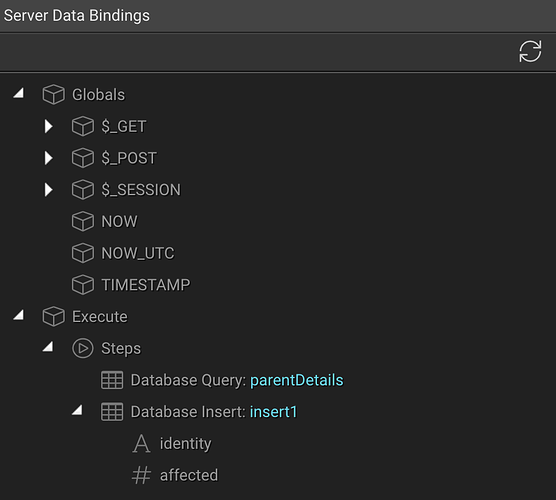I’ve started using the mailer for the first time and have hit a problem. I have used the Database Query to get data and I want to use some of that data in the email. The main one being the recipient of the email. When I click the lightning button, my query is shown but there’s no arrow to open it up and see the fields (see screenshot). Is there a step I’ve missed?
I generally use an input field to pass this type of value to the Mailer component. Maybe a hidden field with the data binded to it for the User’s E-Mail address within the form, then make sure you add it under your $_POST variables, call it something like recipientEmail or such. Then you can select this variable within the Mailer as the address you wish to send to. That or you will need a query that selects this User for you via a Join etc, and use the result as the address.
Hi Dave. Thanks for your reply. Your suggestion is a good one, and something I was considering, but in this instance I don’t want anything in the form as it could be viewed by the visitor so a hidden field would allow the content to be viewed in the source.
Does anyone know why I’m not getting the arrow to open up the query and see the fields?